Create Boundary from Wireframe
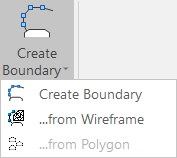
This tool eliminates the need to manually design boundaries for ring blasts.
- If it is not already selected, the Selection Assistant will prompt you to select a drive string or select the rings you want to generate boundaries for:
- Once you have selected rings or a drive string, you will be prompted to select one or more input wireframes:
- The tool will generate 2D slices of the wireframes you have selected, at the position of each ring along the drive:
- To view the boundaries generated along the drive, enter Edit Ring mode:
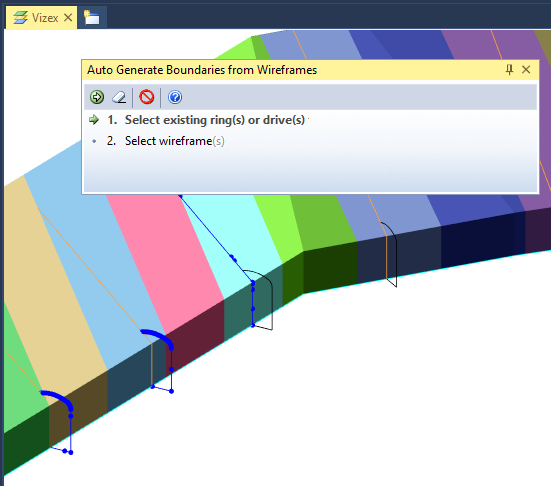
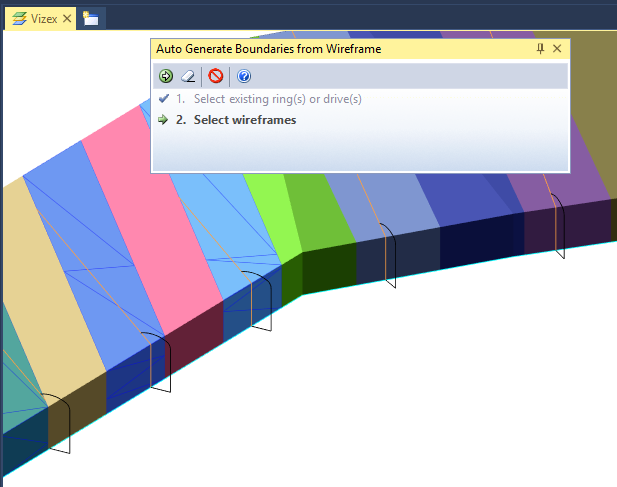
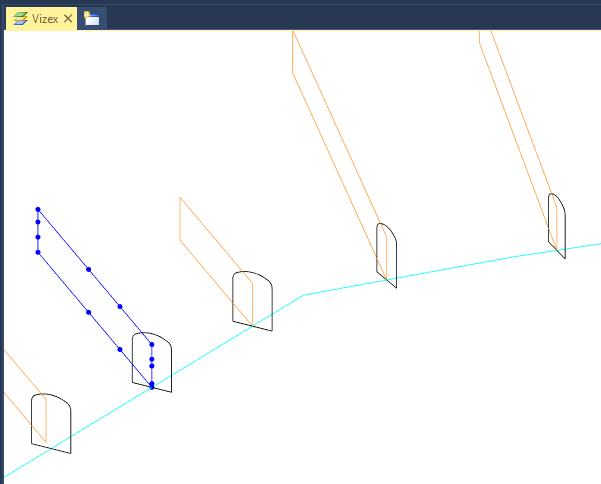
Multiple rings may intersect the same wireframe. In the rare case that a ring intersects more than one wireframe, the process will generate a boundary using the first wireframe encountered, moving along the drive in the direction of the drive string.
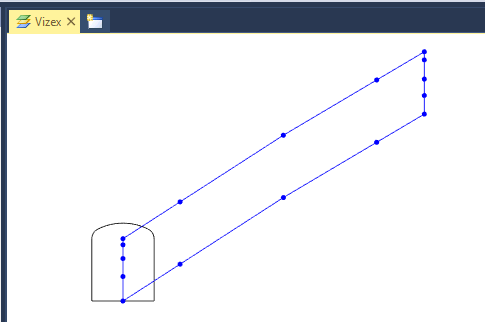
The auto-generated boundary strings are saved to the Ring Design Database.