Import from IREDES
![]()
International Rock Excavation Data Exchange Standard (IREDES) is an industry standard to unify routines for the data exchange between mining equipment and office computer systems. The input/output file type is XML.
Input
Import from single file
Select this check box to import data from a single file. Double-click (or click on the ellipsis) to navigate to the location of the input file.
Note that the input file must be a Drill Rig Production Quality Report (DRPQual) file. Drill Rig Production Plan (DRPPlan) files cannot be imported.
To import data from multiple input files, deselect the check box and double-click in the Look in box (or click on the Select icon) to navigate to the folder where those files are located.

Ring Position Info
Obtain from database
If ring position information is obtainable from a Micromine Ring Database File (*.MMRDF), select this option and double-click (or click on the ellipsis) to select the name of the Database and specify the Pivot point's minimum height.
Pivot point’s minimum height
Specify the minimum height of the pivot point (of the rig’s boom) from the floor of the drive.
For Sandvik rigs, the Lowest Pivot Point is used as the origin to transform the design coordinates to rig drill plan coordinates. This point then becomes point 0,0,0 on the rig. Holes are exported in transformed coordinates such that the Pivot point for the hole is the start of the hole and the Toe point is the end of the hole.
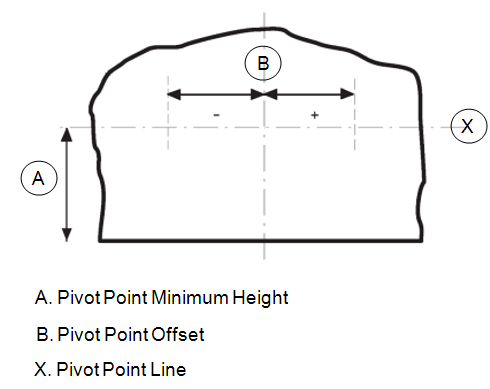
If ring position information is not obtainable from a Micromine Ring Database File (*.MMRDF), enter parameters that define the ring position:
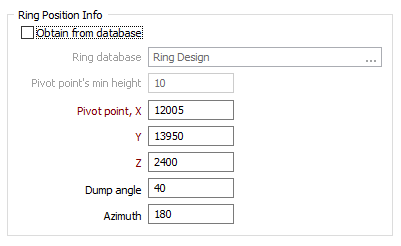
Pivot Point
Enter pivot point X, Y and Z coordinates.
Dump Angle
The Dump Angle is the dump angle (tilt) of the boom of the rig, and is limited to a maximum/minimum angle of +/- 90 degrees.
Azimuth
The Ring Azimuth is calculated as [Azimuth + 90] where Azimuth is the azimuth of the drive at the location of the ring.
Output
File
If you are importing from a single file, select a file type and enter (or click on the Select icon to select) the name of the Output file.
Save in
If you are importing from multiple files, a separate output file will be created for each input file, and will be named after each input file. Double-click in the Save in box (or click on the Select icon) to navigate to the folder where the files will be written.
Report
Report file
Double-click (or click on the Select icon) to select the name of the Report file. The number of records processed and the success or failure of the process, are written to this file.