Setup Wireframes
![]()
When polygons are used to define the ore and waste parcels, you can use the options on the Wireframe Output tab (or click the Wireframe Setup button on the Mining tab, in the Grade Control group) to save the wireframes generated as a result of the grade control calculation. These wireframes can be used for subsequent planning tasks.
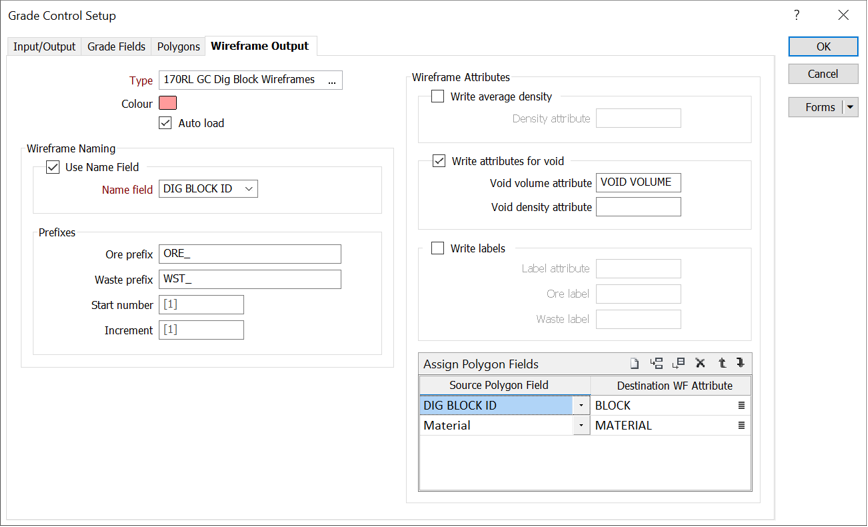
Save Created Wireframes
Select this option to save the wireframes generated as a result of the grade control calculation.
Type
Specify a Wireframe Type for the output wireframes. The Wireframe Type should contain attributes for Density and Labels, if you would like to configure these settings.
Press F4 in the Wireframe Type input box if you need to add a new attribute.
Name field
Select a field from the file containing the polygons. If a Name field is specified, the values in that field will be used to name each output wireframe.
Note: If the Name field is left blank and no other labelling settings have been configured then the wireframes will be assigned a name suffix in the following manner: 001,002,003,004….
Colour
Select a default display Colour for the output wireframes.
Prefixes
Ore and waste name prefixes
To differentiate between Ore and Waste parcels, you can add a prefix to the names of each wireframe. A use case for this option is where there are two or more parcels with the same name.
Assign density to wireframes
This option can be used to write the calculated average density to a wireframe attribute. Enable the check box and select the field that will be used for the assignment.
Write attributes for void
Select attributes of the output tridb file on which the estimation relating to void volume and density will be written. The void is the extra volume between the block model and the wireframe. Generally, the wireframe encloses the block model, but often there are little gaps between the two (these gaps are the void).
Write labels
Select this option to write Ore and Waste label values as user-defined attributes of the output wireframes.
Label attribute
Double-click to select a wireframe attribute. Press F4 in the Wireframe Type input box if you need to add a new attribute.
Ore label
Enter the code that will be written to the label attribute when the block is Ore.
Waste label
Enter the code that will be written to the label attribute when the block is a Waste.
Assign Polygon Fields
Use these settings to map fields and write them from the source polygons file to the attributes of the output wireframes. Do this by selecting a Source Polygon Field and a Destination Wireframe Attribute. You can right-click in the grid to insert, delete, or clear rows.
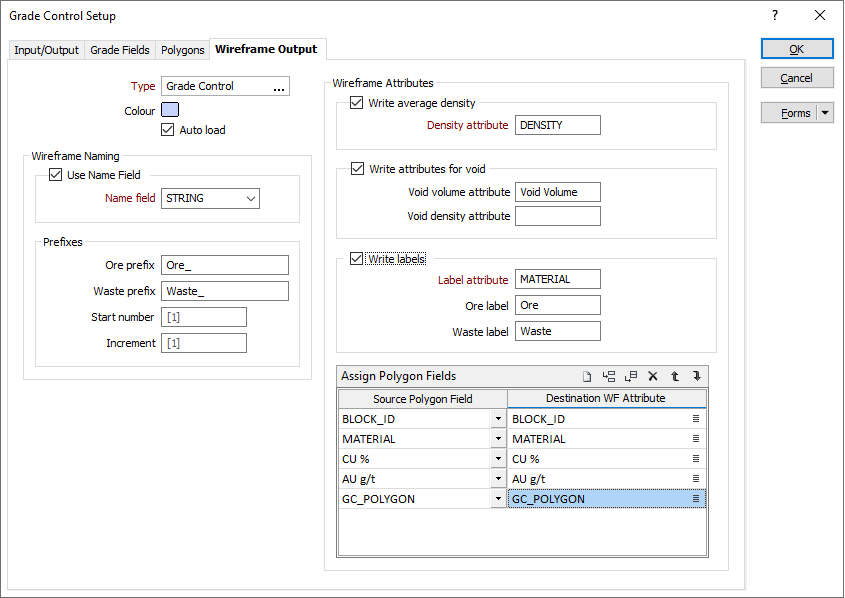
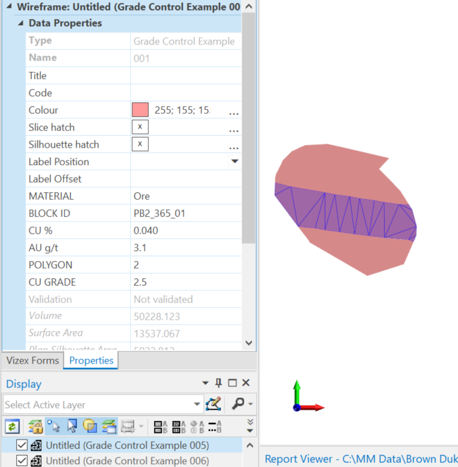
Auto load
Select this option to automatically load the wireframes in Vizex once the calculation is complete.