When importing data or linking to data via an ODBC connection, there is an in-built 30 second timeout limit on the ODBC connection. This timeout limit can be increased, however, by making changes to the registry settings.
Registry settings should only be modified by a system administrator, and only when a persistent time-out error occurs. When modifying registry settings, a backup of the registry should be made.
- Start the registry editor (Start | All Programs | Accessories | Run and then type regedit ).
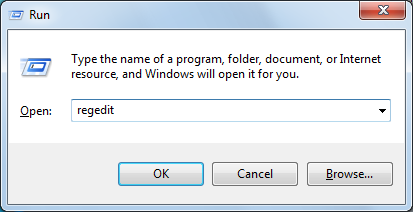
- Browse to "My Computer\HKEY_CURRENT_USER\Software\Micromine Pty Ltd\Micromine\All"
- Create a new registry key by right clicking in the keys list. Select New | DWORD Value from the right-click menu.
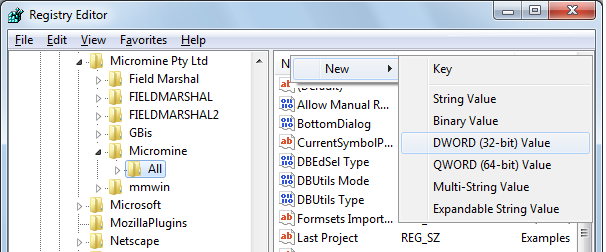
- Rename the new key as "ODBC Connection Timeout ".
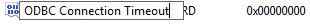
- Enter a value for the new key by double-clicking on it. A suggested value is 60 (the value is measured in seconds).
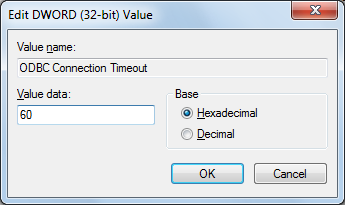
- Repeat steps 3, 4, and 5 to create a second key named "ODBC Command Timeout ".