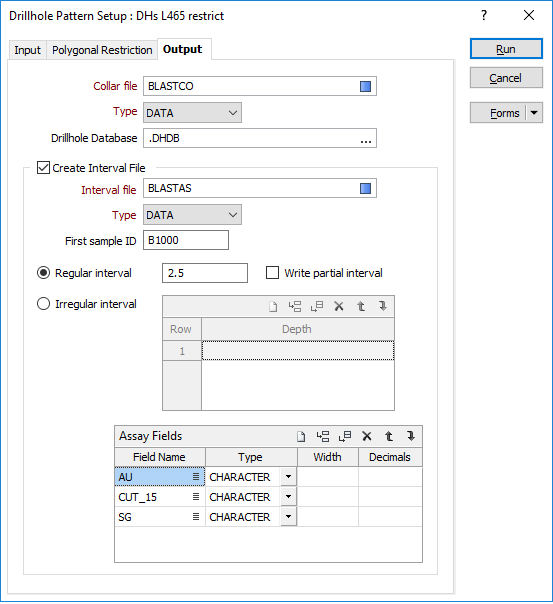Output
On the Output tab of the Drillhole Pattern Setup form, select a file type and enter the name of the output Collar file. The drillhole collars generated as a result of the process are written to this file.
Drillhole Database
When you specify output Collar and (optionally) Interval files, you have the option of associating those files with a Drillhole Database (DHDB).
If theDrillhole Database field is empty, the function will run without attempting to associate the output files with a DHDB. If the Drillhole Database field is NOT empty, the following scenarios apply:
| Scenario | Action |
|---|---|
| DHDB does not exist. Output files do not exist. | You will be prompted to create a new DHDB. The new output files will be attached to the new DHDB. |
| DHDB exists. Output files do not exist. | You will be prompted to overwrite the existing DHDB. If you choose to proceed, the new output files will be attached to the DHDB. |
| DHDB exists. Output files exist. | You will be prompted to overwrite the existing DHDB. If you choose to proceed, you will be prompted to overwrite or append to the existing output files. If you choose to proceed, the overwritten or appended output files will be attached to the DHDB. |
| DHDB does not exist. Output files exist. | You will be prompted to create a new DHDB. If you choose to proceed, you will be prompted to overwrite or append to the existing output files. If you choose to proceed, the overwritten or appended output files will be attached to the new DHDB. |
Create Interval File
Optionally, select the Create Interval file check box, select a file type and enter the name of an output Interval file. The sample intervals you have defined are written to this file.
Regular interval
If you want to write sample intervals to the output Interval file, enter a regular sample increment in the input box provided.
If the last sample interval extends beyond the depth of the hole, the To value of the interval will be set to the depth of the hole. Select the Write partial sample option if you want to write this partial sample interval to the output file.
Irregular interval
Alternatively, select the Irregular interval option and use the grid list to specify irregular sample depths. Use the buttons on the grid list toolbar to Manage the rows in the list.
Assay Fields
In the Assay Fields grid list, double-click or click on the List icons in the Field Name column to select which Assay fields to write to the file.
Use the buttons on the grid list toolbar to Manage the rows in the list.