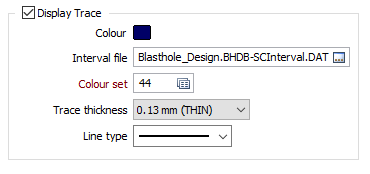Blast Design
This
Hole Orientation
Holes can now be designed with varying orientations at blast faces.Trim shots require batter and buffer holes which are angled, for example, so that the holes are parallel with the slope of the adjacent face of the bench or batter.
New options, for controlling the properties of holes on the first row, have been added on the Hole Parameters tab of the Create Blast Pattern form:
-
The Subdrill, Hole Diameter, Hole Type and Hole Angle parameters (described above) can be set separately for holes on the first row.
-
An Azimuth value can be entered to allow sloped holes on the first row to have a user defined azimuth. Alternatively, select the Perpendicular to Row check box.
-
A check box can also be set to Apply the above properties to subsequent rows. When this check box is selected, the specified number of rows (after the first row) will have the same properties as those defined for the holes on the first row. Enter the number of subsequent rows.
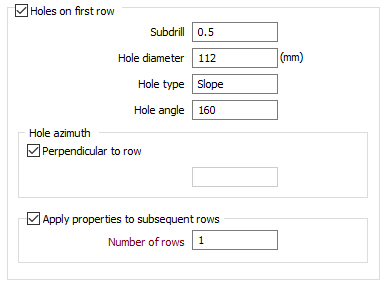
Hole Attributes
Improvements have been made to how user defined hole attributes are handled when holes are copied:
-
When the Add Drillhole or Add Row tools are used to add holes to an existing block name, the user defined attributes for the pattern that were specified during the creation process are copied to the new holes.
-
When the Add Drillhole or Add Row tools holes are used to add holes to a new block name, the hole will have empty user defined hole attributes.
Create Blasthole Pattern
The way that Burden Offset and Spacing Offset values are applied to create a blasthole pattern has been improved, so that:
-
When a Burden Offset is entered, the first and last row of the pattern are adjusted to maintain the specified offset distance from the adjacent sides of the grid.
-
When a Spacing Offset is entered, the first and last holes in each row are adjusted to be the specified offset distance away from the adjacent ends of the pattern.
Note that the reported pattern area corresponds to the area covered by the drillholes in the pattern.
Design Previews
You can now click a button to Preview the design when creating a blasthole pattern or when copying/moving holes.
-
When a blasthole pattern is previewed, the preview will show the extents of the pattern, and the collars and traces of the pattern.
-
When copying/moving holes, the preview allows the user to more accurately determine the Azimuth and Inclination of the relocated holes.
Assign Intervals
On the Mining | Surface Drill/Blast Design tab, in the Blasting group, you can now select an option to Assign explosives and stemming intervals for selected holes.
![]()
A Preview button on the form allows the assignment to be previewed in Vizex before the assignment is applied.
Note: The Display Traces check box must be selected, and a Charge Interval file must be specified, on the Display tab of the Blasthole Design form.
If the Blasthole Database is missing an Interval file, an Interval file can be created using either the Charge Calculation tool or the Create Interval File tool.