Ribbon Groups and Toolbars
The tools on the application ribbon are organised into tabs and groups. Tools that set the String Edit mode, for example, are available on the Design tab, in the Edit Mode group:
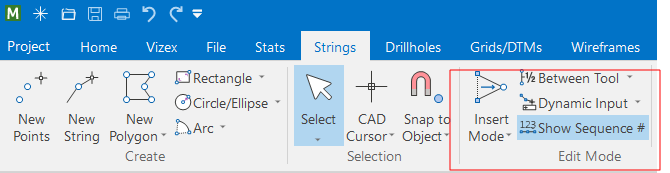
You can double-click in a ribbon group to float the tools in that group to a separate toolbar:
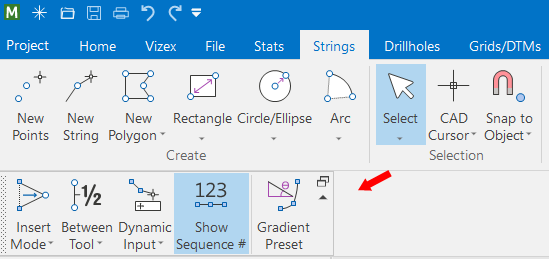
Note the Minimise icon:

When you click Minimise, the toolbar appears smaller:
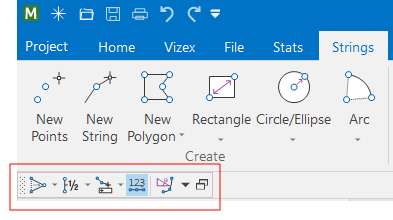
Note the Maximise icon:
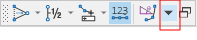
When you click Maximise, the toolbar reverts back to a larger size.
Click the Window icon or double-click the toolbar to return the group to its ribbon.
