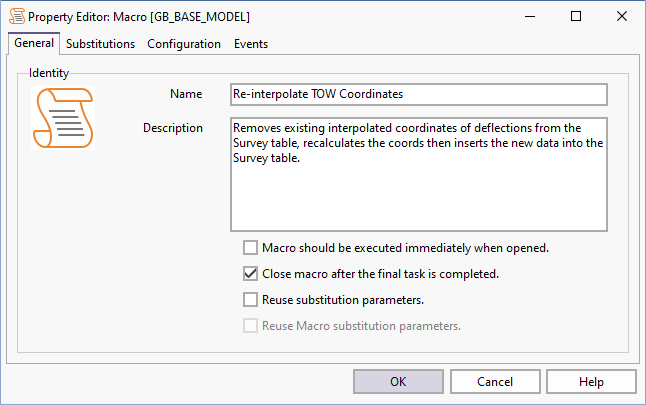Reload Substitution Parameters
You can reload substitution parameters from a graphic report, an advanced report, a plan view, or a correlation diagram, using a button on the toolbar:

This allows you to quickly re-launch a report, view, or diagram, without having to close it first. The Substitution Parameters dialog is opened, allowing the parameters to be reselected:
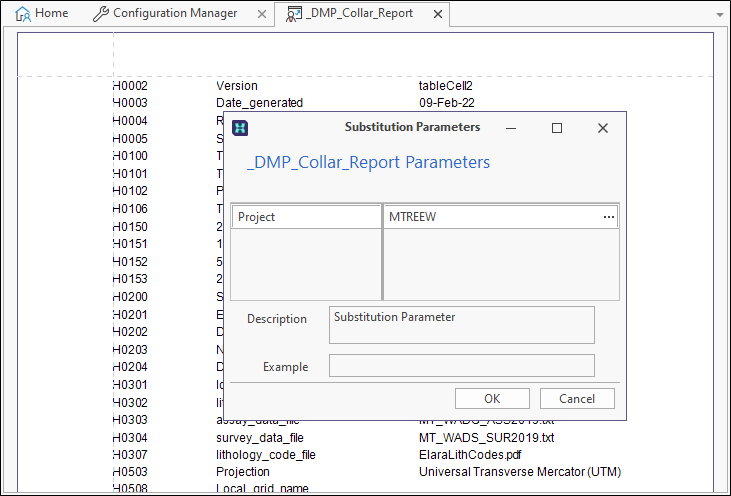
Reuse Substitution Parameters in Macros
If substitution parameters have been configured for any of the objects executed in a macro, you can select this option to re-use those parameters rather than allow the substitutions to be reloaded.
When this option is selected the Reload Substitutions button will be disabled on the toolbar for any Report, Plan View, or Correlation Diagram, that has substitutions set.