Sort Builder
Use the Sort menu on the data view toolbar to sort the current column in ascending or descending order.
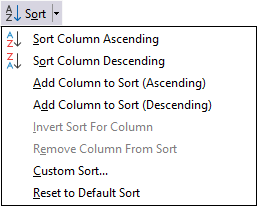
You can sort by multiple columns by selecting one of the Add column to sort options.
Select the Custom Sort option to select the columns you want to sort on in the Custom Sort Builder.
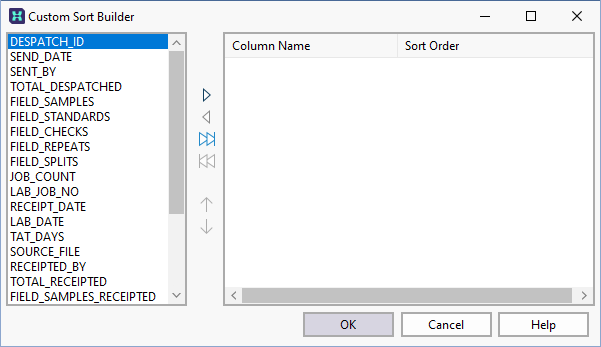
To restore the default sort order, select the Reset to default sort option.