Substitution Parameters
To prompt the user for values when running queries, substitution parameters (for example, PROJECT_NAME = '?Select Project?') can be inserted.
For each substitution parameter you wish to enter, click the Add button  and fill in the Substitution Parameter form. Click OK when all data concerning the Substitution Parameter has been input. An example is shown below where a substitution parameter is required within a Composite Interval Definition task.
and fill in the Substitution Parameter form. Click OK when all data concerning the Substitution Parameter has been input. An example is shown below where a substitution parameter is required within a Composite Interval Definition task.
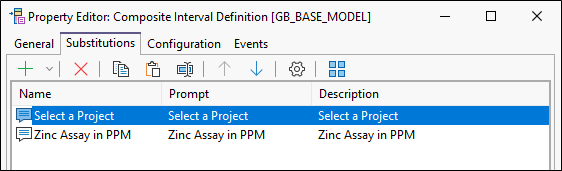
Use the editor buttons to manage substitution parameters.

|
Click the Add button to add a new substitution parameter to the list of substitution parameters. |

|
Click the Delete button to remove the task currently selected in the list. |
|
|
Click the Copy button to copy the task currently selected in the list. You can then create a new task by using the Paste button to add the copied task to the list. |
  |
Click the Move Up and Move Down buttons to adjust the order of the datasets in the list. |

|
Click the Properties button to view the properties of the substitution parameter currently selected in the list. See: Local Substitution Parameters |

