Folder Options
The Folder Options page of the Sample Receipt Property Editor allows you to set the unattended options for the receipt. These options set the location of the folders where lab files, batch logs and reports are stored.
As outlined in the options group, if the folder locations are not configured, the path set by the selected Input File will be used for storing lab files, batch logs and reports.
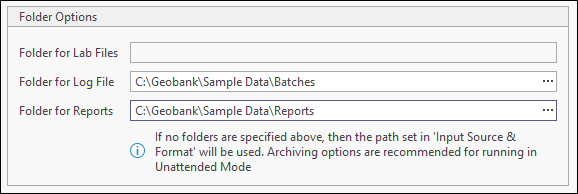
Folder for Lab Files
Where applicable, enter the folder in which files from the laboratories to be used for receipt generation are stored.
Folder for Log File
Double click (F3) or use the ellipse in the field to select the location of the folder where the batch log file is to be stored when batching receipts.
Folder for Reports
Double click (F3) or use the ellipse in the field to select the location of the folder where Reports generated by the receipt process are to be stored.
Click OK to save the new receipt object.