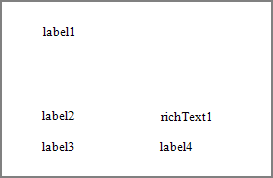Panel
A Panel is used to embed other Control objects for grouping purposes.
To add this control to the report, drag the Panel item from the Button Bar or Standard Controls Tool Box tab and drop it onto the report. Any new object dropped on top of the Panel will be created in the panel.
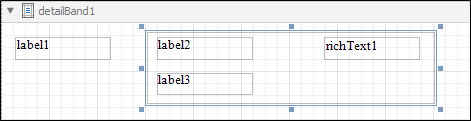
Panels can be moved around inside a Band or moved to another Band. If a Panel (or any other object) is moved on top of another object, the overlapping objects will be displayed in pink and an Export warning message will be displayed.
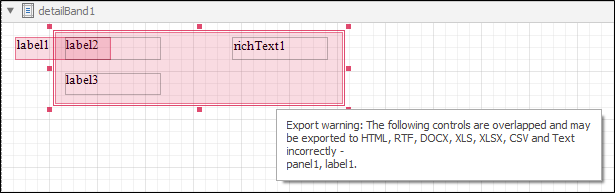
This does not mean that both objects will not be displayed, it is just a warning to check the output. In the case shown below, both objects display successfully.