Cross-Band Controls
Cross-band controls are used to draw lines and rectangles through several bands, as opposed to Line and Shape controls that can be used only within a single band.
The following two cross-band controls are available:
- Cross Band Line allows for the drawing of vertical lines, which are not restricted to a particular band. For example, it can be used to emphasize a report section consisting of multiple band areas.
- Cross Band Box allows for the drawing of rectangles through several bands. It can be used to encompass a report section consisting of multiple band areas.
To add a cross-band control to the report, drag the appropriate control from the toolbox Standard Controls Tool Box tab and drop it onto the report area.
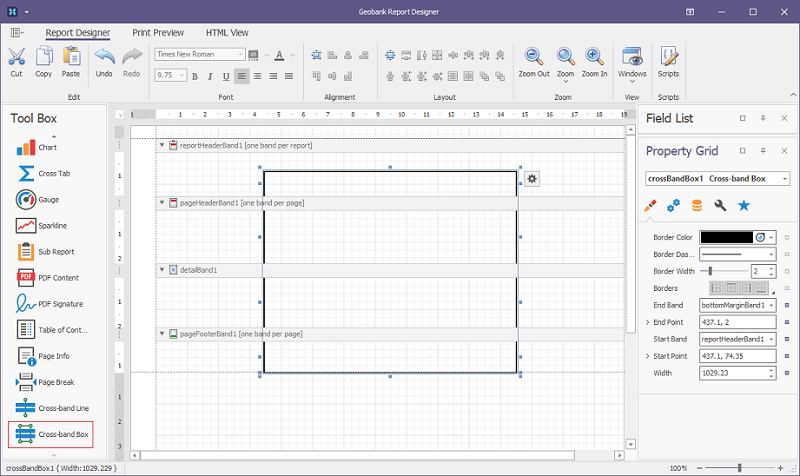
At runtime, to specify the bands at which a cross-band control starts and ends its drawing, use the following properties:
- Start Band - determines the band from which a cross-band control starts its drawing.
- End Band - determines the band where a cross-band control finishes its drawing.
And to specify the control's coordinates (measured in report units) within these bands, use the following properties.
- Start Point - determines the starting point where the cross-band control starts to draw.
- End Point - determines the end point where the cross-band control stops drawing.