Cross Tab
The Cross Tab control is intended to add cross tabulation / pivot tables to your reports. The following image demonstrates the Cross Tab control, along with its output in a Print Preview for a report.
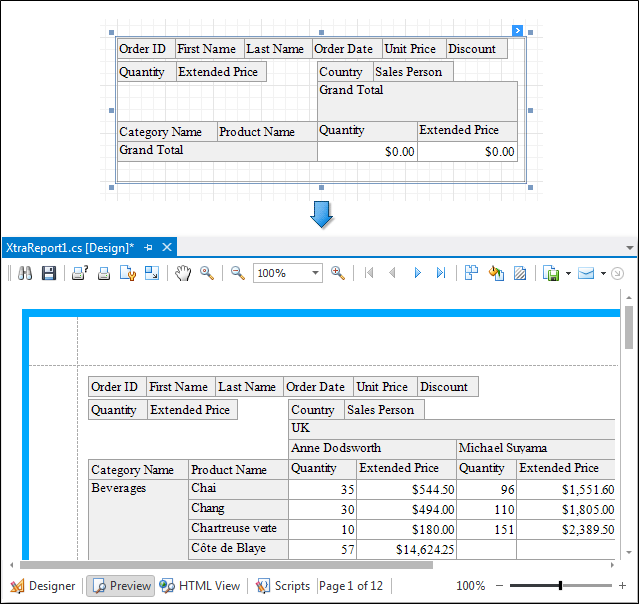
The Cross Tab control represents data from an underlying dataset in a cross-tabulated form. It calculates summaries and summary totals against specific fields and displays their results within data cells. The following summary functions are supported: Sum, Average, Count, Min, Max, StdDev, StdDevp, StdVar, StdVarp.
Fields are basic blocks which you can manipulate in the Cross Tab. A field is visually represented by a box (field header) which can be dragged between the control's areas: Column Header Area, Row Header Area, Data Area and Filter Header Area. Placing a field onto various areas allows you to organise and present data in various forms. The fields positioned within these areas are called column fields, row fields, data fields and filter fields, respectively.
For column fields, the Cross Tab control lists their values across the top edge. Similarly, the values of the row fields are listed across the control's left edge. So, each cell is identified by a column field value(s) and row field value(s). However, multiple records in the control's Data Set can have identical values in the specified column field(s) and row field(s).
Consequently, a cell in the Cross Tab represents multiple records, and it displays a summary value calculated against these records. The summary is calculated against a data field and the summary type is specified by the Summary Type property of the data field.
The width of the Cross Tab control is not determined at design time, so it cannot be inserted into another control.
Charting
The Cross Tab control is a familiar dataset to the Chart control. This means that you can assign the Cross Tab instance to a chart's Data Set property, for all data and layout settings to be defined automatically.
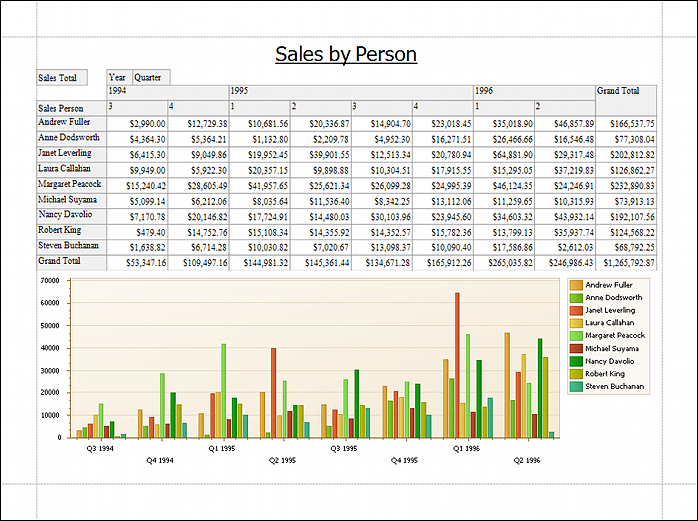
These settings can be accessed via the Cross Tab Data Set Options property.