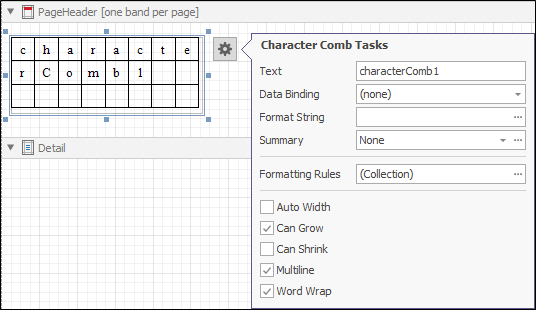Character Comb
A Character Comb control allows the insertion of boxed equal-spaced characters into a report. These can be multi-line.
To add a Character Comb control to the report, drag the Character Comb item from the Button Bar or Standard Controls Tool Box tab and drop it onto the report.
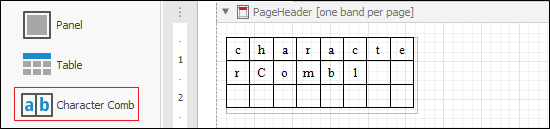
The settings for the character comb control can be configured using the Behaviour, Data and Miscellaneous tabs of the Property Grid.
The most important settings for the character comb are accessible from its smart tag. When the Smart Tag icon is clicked, it opens a set of common Tasks for Character Combs.