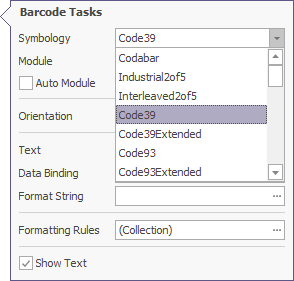Bar Code
Advanced Reports provides you with the capability to embed Bar Codes into your reports.
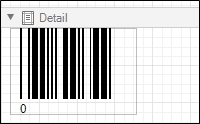
To add a Bar Code control to a report, drag the Bar Code item from the Standard ControlsTool Box tab and drop it onto the report.
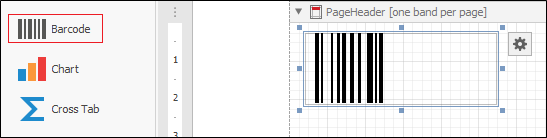
The most important options for the bar code are accessible from the smart tag. When the Smart Tag icon is clicked, it opens a set of common Bar Code Tasks.
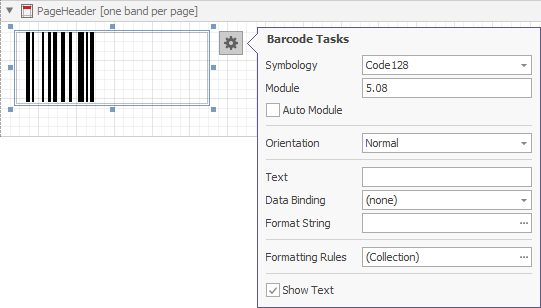
The Symbology for the bar code can be selected from the smart tag menu, or in the Property Grid.