Formatting Data
Formatting determines the presentation of a control's data. Mostly it is required to format date-time, currency, percent and numerical data. It is possible to apply formatting only to values bound to a control's properties and not to the controls' static content.
For example, it is common to format a Label's Text property. This is accomplished via the (Data Bindings) Format String property. Click the ellipsis button (...) for this property to invoke the Format String Editor, containing numerous built-in formatting presets, grouped by categories.
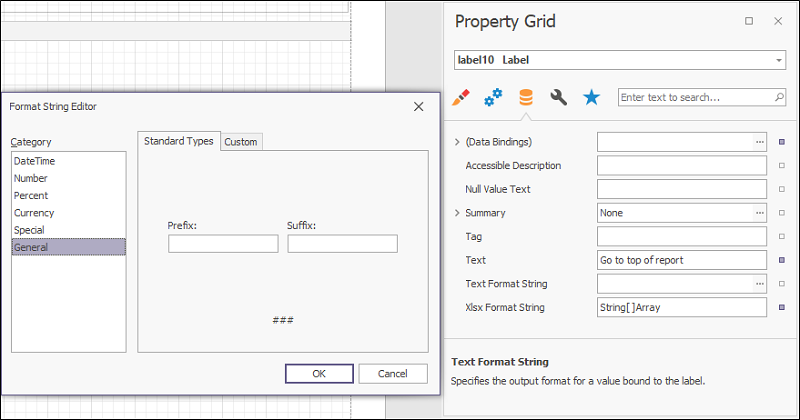
In this dialog, choose the required preset or specify a custom format, and then click OK.
In a similar way, for the Label control you can apply formatting to the Navigation URL (for example, to add the https:// prefix to the link's contents), Tag and Bookmark properties. The set of bindable properties varies with the control type.
Two types of formatting allow you to tailor your date formats:
- Special allows you to add a prefix and/or suffix to an item of data. This is useful for labelling and adding units.
- Custom allows you to define any format using the standard format specifications syntax.
Formatting Summaries
Note that the Summary object has its own Format String property, as seen in the following image:
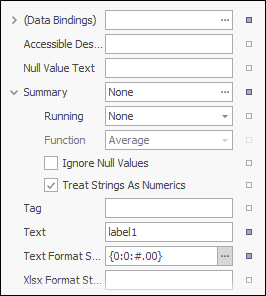
Mail-Merge Formatting
When creating a mail-merge report, you can define the format string for the embedded data field, by separating it from the data field name with the ! symbol.
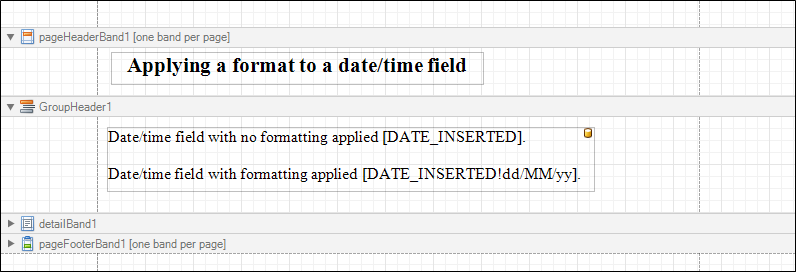
The output is as shown below:
