Print Preview Form
Before printing or exporting a report document, it should usually be displayed in a view that allows you to preview the document and specify its print or export options.
Advanced Reports provides you the capability to examine and output your reports using the Print Preview ribbon.
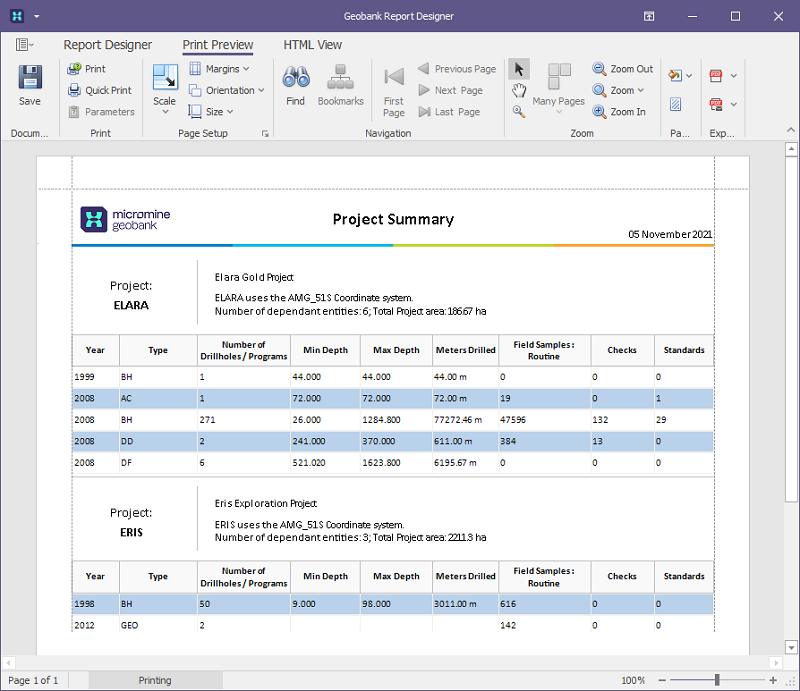
To select the Print Preview form, click on the Print Preview tab in the Ribbon.
Note that the menu options for Page Size and some other settings are derived from the default printer connected to the device. If the is no default printer, or it is incorrectly set up, some options may be blank.