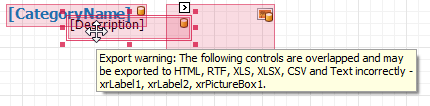Export to Text
The options that can be specified for a document exported to a TXT file can be accessed via a report's Text export mode property.
Among these options, the Text export mode property determines whether to use the formatting of data fields in the bound dataset for the cells in the exported Text document. If this property is set to Text, all data fields are exported to the TXT file as strings with the corresponding formatting embedded into those strings.
- On the Print Preview ribbon, select Export To | RTF.
The following form is displayed:
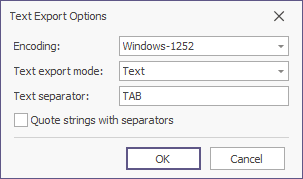
- Fill in the form and click OK to create the output TXT file.
- Fill in the Save As form presented and click Save to save the output file.
Note: Only report controls that do not intersect with each other can be correctly exported to HTML.
To make sure that your report layout will be preserved in a Text format, enable the report's Show Export Warnings property at design time, and check to ensure there are no exclamation marks shown for intersecting controls (coloured in red).