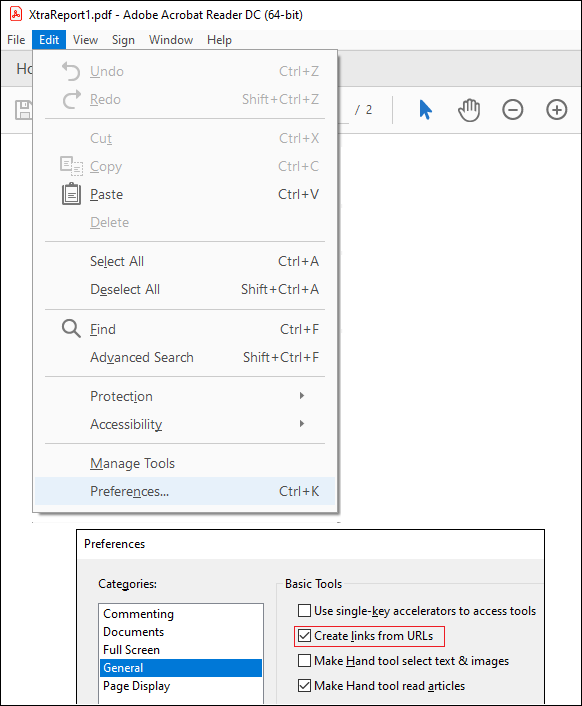Export to PDF
PDF generation requires no licensed third-party components to be installed on your machine. The resultant native PDF file will be supported by Adobe Acrobat ® version 4.0 and higher.
- On the Print Preview ribbon, select Export To | PDF.
This will bring up the dialogue below:
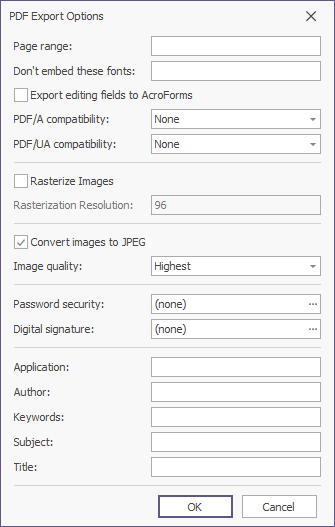
- Fill in the form and click OK to create the output PDF file.
- Fill in the Save As form presented and click Save to save the output file.
If your document contains hyperlinks and you wish to preserve them in the resulting PDF file, make sure to enable the appropriate Create links from URLs setting in Adobe ® Reader installed on the target machine. To access this option, in the program's Edit menu, click Preferences and in the invoked dialogue, switch to General.and tick the check box to Create links from URLs.