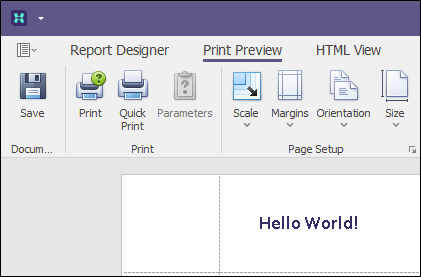Create a Static Report
- Select the Label control in the Standard Controls tab and drop it onto the report's Detail Band.
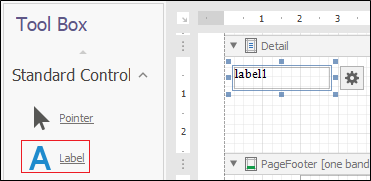
- Double-click the created Label to invoke its editor, which allows you to input text. Type "Hello World!". Then use the toolbar to adjust the label's colour and font options.
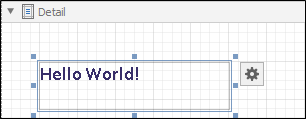
- Switch to the Preview tab. If you want to see how this report will look as HTML, switch to the HTML View tab.