Group and Sort Panel
The Group and Sort panel makes it easier to apply grouping and sorting to your report. With this panel you don't need to manually add Group Header and Footer bands, invoke their Group Fields editor, create grouping fields and define their properties. The Group and Sort panel does this automatically when you add a new grouping or sorting level.
The Group and Sort panel can be moved, resized or docked in the same manner as other windows and usually has the following look:
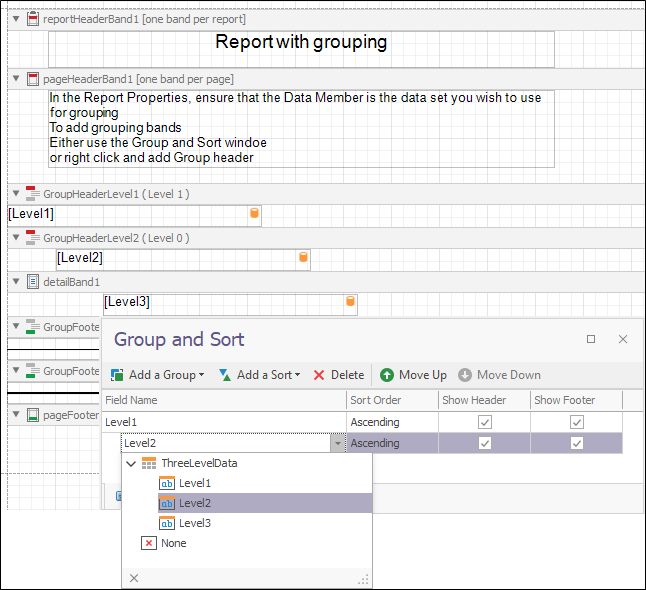
After you've bound your report to data, you can use the Add a Group and Add a Sort buttons, to choose new grouping and sorting criteria. You can adjust the precedence of these criteria, using the Move Up and Move Down buttons.
You can also specify the sorting order for each level (ascending or descending) and choose whether the corresponding Group Header and Footer bands should be displayed.