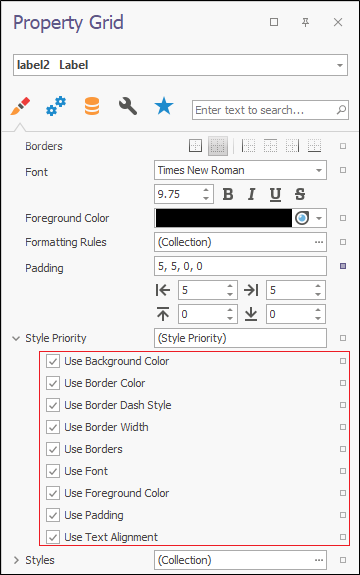Appearance Properties
Appearance properties are a special set of properties that allow you to customise the appearance of a report and any of its elements. Every report element (i.e. control or band) and the report itself, has a set of properties that specify its appearance.
- Drag and drop a label onto detailBand1.
-
Click on the label and change the text to My Label.
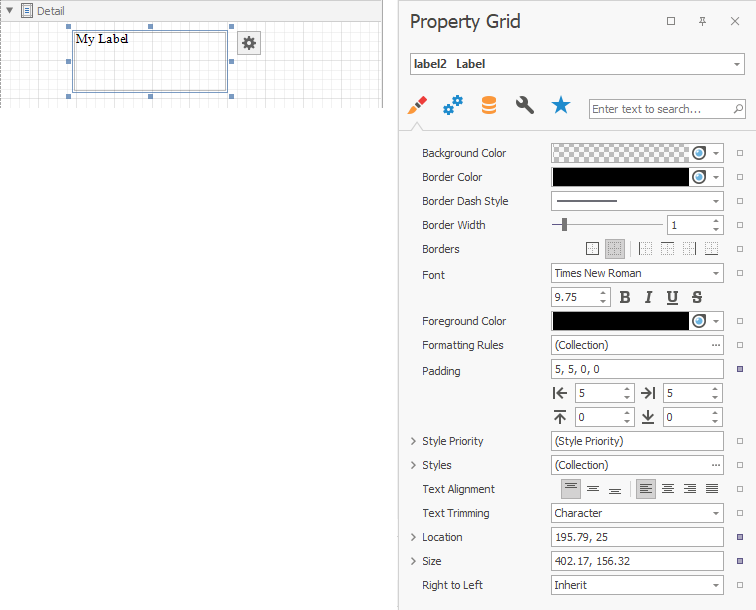
- Click on the label and examine the Appearance properties in the Property Grid. Try changing the values in the appearance settings to see the effects on the output.
If a report element has a style assigned to it, the priority of the properties defined by this style is determined by the Style Priority property. Enabling an option in Style Priority settings of the Property Grid means that the local Appearance settings are used to determine how the output is displayed rather than any of the stored style sheets.