Named Intervals
Data cannot be edited directly in the data grid at the bottom of the section view window. However, the Rename interval button can be used to invoke the Named Interval Editor.

It is standard practice to attach names to coal seams, gold reefs, etc. However, Micromine Geobank extends the concept of a named zone to include any identifiable zone that may be of importance from an economic or geological point of view. This includes anything from a stratigraphic formation, to a specific cut, or bench in a mine.
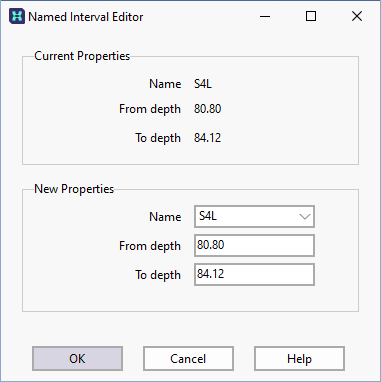
Name
To change the identifier of the selected interval, select a new zone ID from the Name drop-down list.
From and To Depth
To change the depth range of the selected interval, enter new values in the From and To depth fields. When you click OK the interval shown in the section view will be adjusted accordingly.