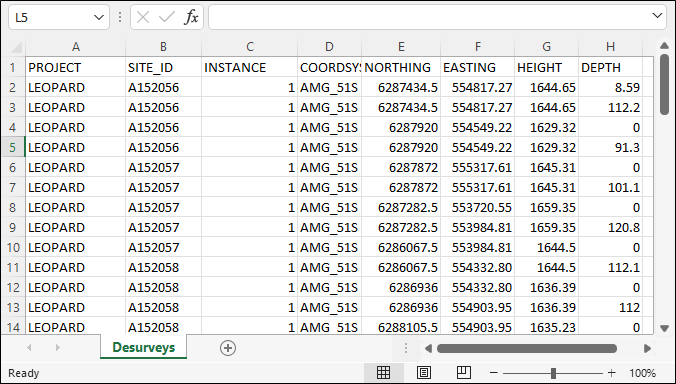Desurvey Process
Use the Downhole Desurvey utility to generate X, Y, Z coordinates from downhole deviation surveys.
Desurvey processes are configured and added to a profile. To execute the desurvey process, either double-click on the process, or click on the process and select Execute from the Ribbon or right-click menu.
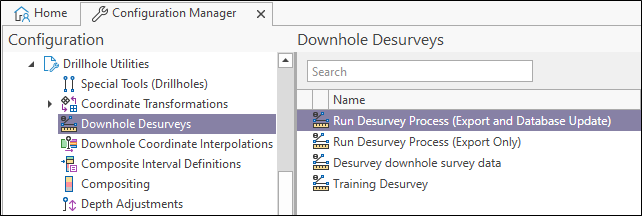
Enter the required substitution parameters
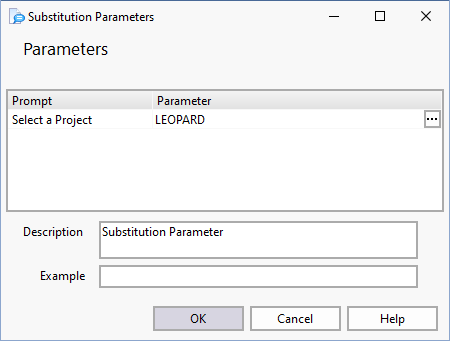
Enter the name, destination and file type for the output file.
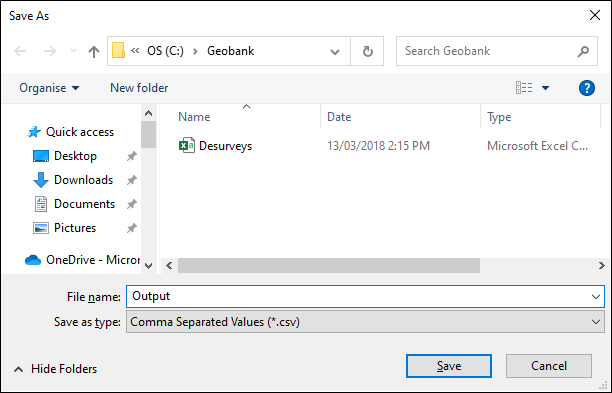
The Desurvey process is executed and a summary of the results are displayed. X, Y, Z coordinates will be written to the specified output file and (optionally) downhole survey coordinates table.
Output messages can be seen on the Messages tab of the Desurvey Process.
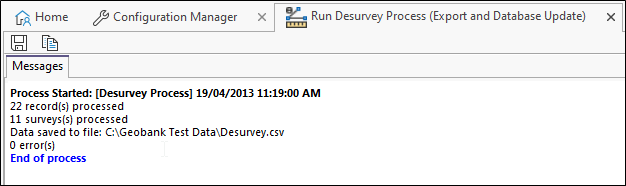
The output is as follows: