Core Features
This
Job Scheduler Next Run Time
Tasks in the Job Scheduler which have no Next Run Time will now display a blank value. This is consistent with the Task Scheduler.
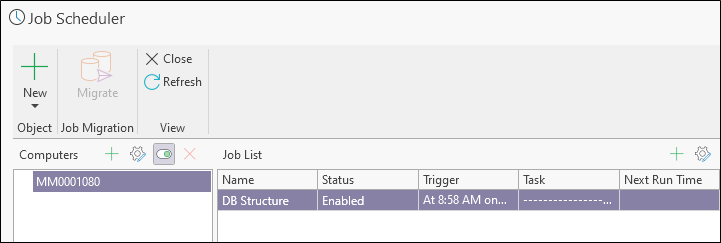
Open Nexus
The Open Nexus button has been added to the backstage menu in Micromine Geobank.

Geobank Professional module users are eligible for a free Nexus subscription. The button will open Nexus in the default web browser.
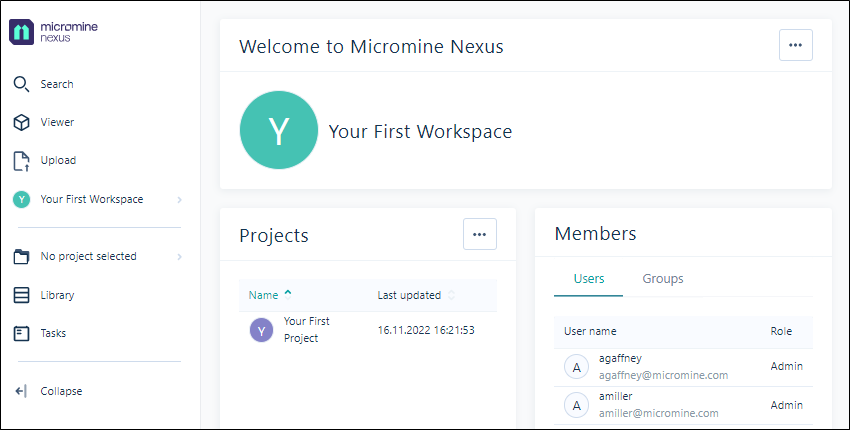
Sync Manager for Professionals
Originally only available to Coal Field Geologist users, the Sync Manager tool is now included with Micromine Geobank Professional.
The Sync Manager is designed to synchronise data between a central Geobank system and a subsidiary system on a field device, with filtering to control subsidiary data. All the metadata defining Sync Operations within the Sync Manager is managed and stored in the central database. Subsidiary databases link to these defined Operations. New versions can be defined and connected to if changes are needed.
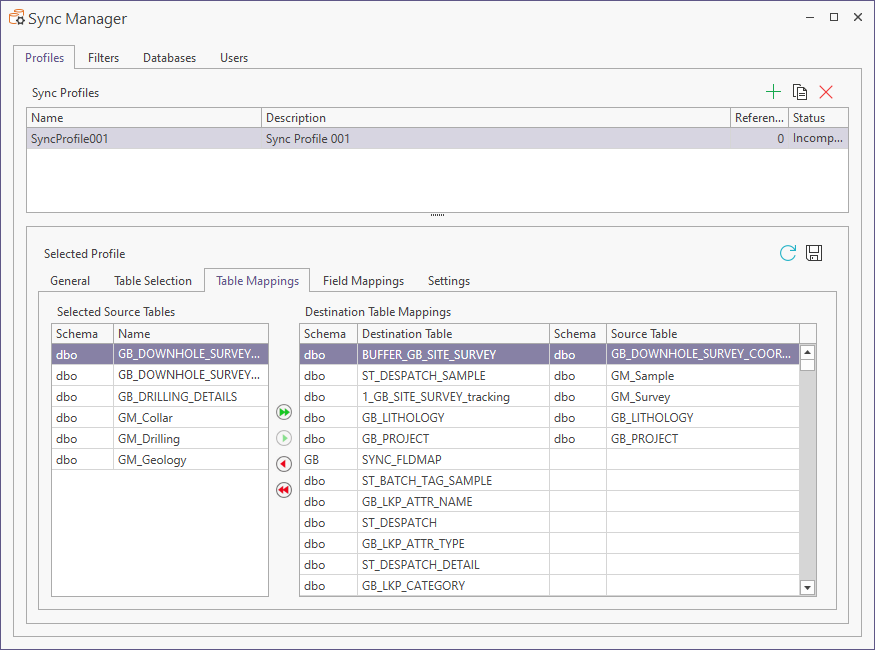
Dark Theme Improvements
Improvements have been made to the Dark Theme in Micromine Geobank to improve the contrast and visibility for object and profile names in the Configuration Manager.
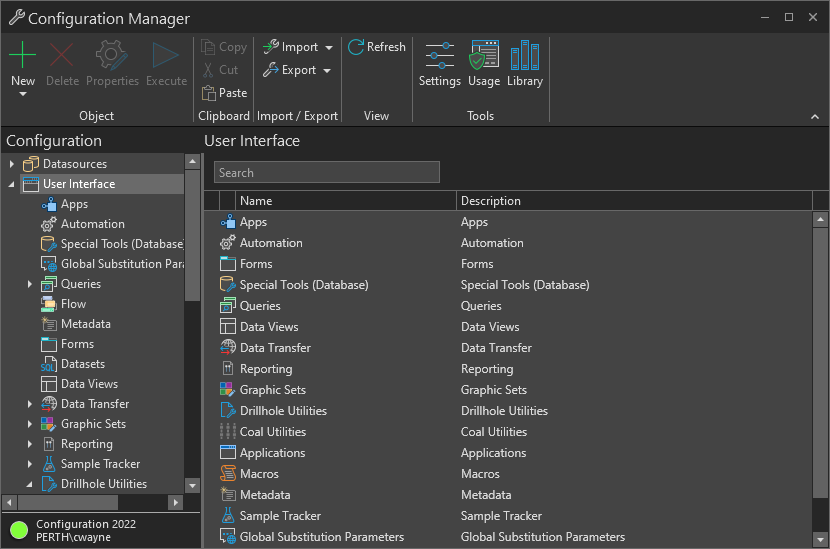
Retain Legacy Enter Behaviour
The option to retain the legacy behaviour of pressing Enter inside a text entry editor has been added to the Data View Enter Behaviour options.
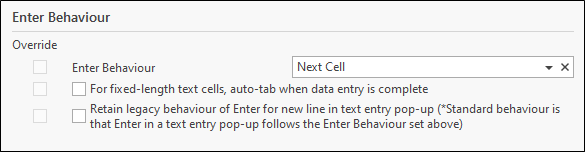
If you select the Retain legacy behaviour... option, pressing Enter in text-entry pop up dialogs will add a new line (CLRF character) at the end of the Text String. If the option is not selected, pressing Enter in an editor will close the editor and perform the Enter Behaviour selected from the drop down (i.e. Next Cell, Next Row or First Cell on the Next Row).
Note: You should be aware that selecting the Retain legacy behaviour... option will mean selected cells display only the last line of the text you entered, even if the line is empty. This can result in viewing empty data cells and issues with finding data in a Search, due to the CRLF character/s in the text string.
Coal Field Geologists
The new Micromine Geobank for Coal Field Geologists is now available for subscription.
The Micromine Geobank for Coal Field Geologists offering offers a simple and convenient method for geologists in the field to capture data in CoalLog format to a local database in Micromine Geobank For Field Teams on a device and synchronise the completed logs with the central Micromine Geobank server in the site office using the Logging Manager.
Panorama Status Values
A technical note has been added to the Online Help for defining the status values for Panorama Jobs should diagnostics be necessary.
The defined status codes are as follows:
| Status | Message In Geobank |
|---|---|
| 0 | Not Started |
| 1 | Uploading |
| 2 | Processing |
| 3 | Downloading |
| 4 | Post Processing |
| 5 | Completed |
| 6 | Error |