Assign Profiles to Users and Groups
In order for a user to have access to functionality within Micromine Geobank, they must be granted access to profiles:
- Right-click on the profile object and select Add to User/Group from the right-click menu. This method is useful when a profile needs to be linked to more than one user or group.
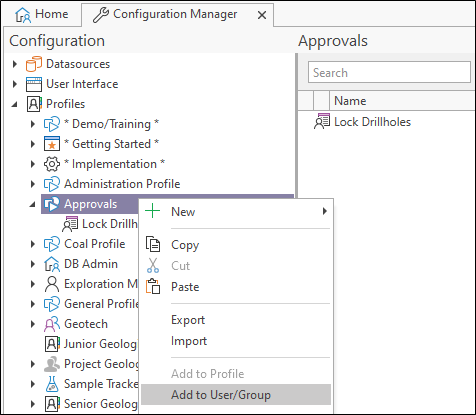
- In the Profile Property Editor, select the users and groups the profile should be linked to.
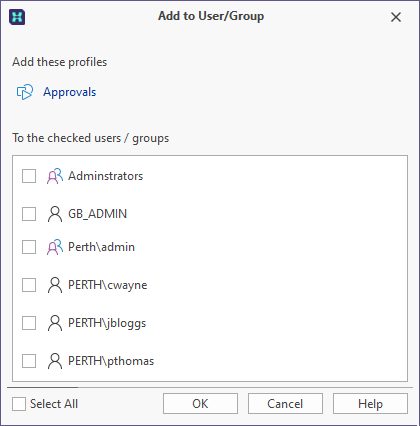
Activating the Configuration
The profiles and the task lists that have been configured for you to use are available for selection on the Micromine Geobank Home page. When you select a task list, the tasks in that list are available for selection to the right of the Profiles list.
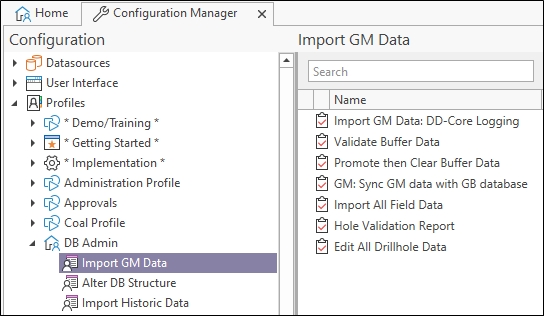
Executing a Task
- To execute a task, select it in the list view (right-hand pane) and click the Execute button or simply double-click on the task’s icon.
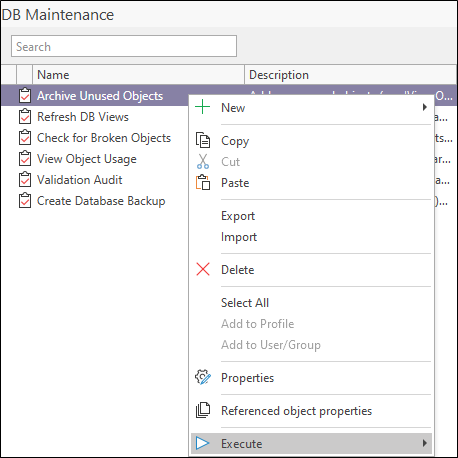
By default, the task window will open as a new tab in the main display window.