Unattended Options
The Unattended Options tab of the Graphic Report Property Editor lets you set the folder path for the export of graphic reports to file. This is particularly important when you intend to run graphic reports in Unattended mode. A folder path must be set for graphic reports to be run unattended.
Export File Path
Folder Path
Use the Browse button to navigate to and select the folder to which graphic reports are to be exported.
It is recommended that a folder for each report type is setup, so that it is easy to then find reports based on filename with the date and time recorded after the drillhole_ID (or other field) used to uniquely identify each report generated.
Note: Verify that the configured printer in Options is set to Microsoft Print To PDF
Report Options
Select the relevant option to Submit all report items as a single print job wherever possible, or to Always submit each report item as a separate print job.
If you want to Use a field value from the controlling dataset to generate file names, enable the check box and then select a Column to use from the drop-down.
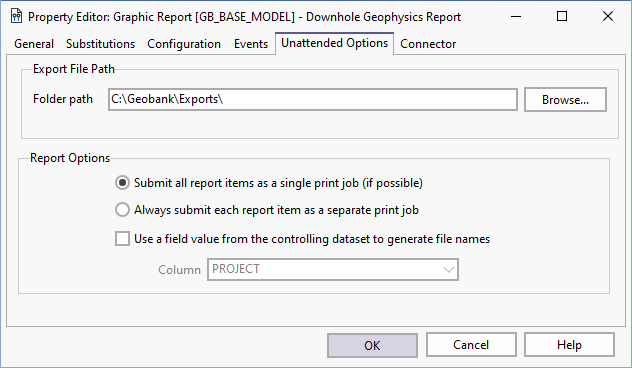
You can configure connection properties for the graphic report using the Graphics Report Data Connectivity.