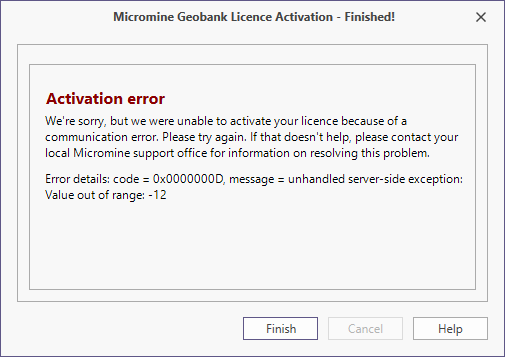Activate a Security Key (Dongle)
New single-user (dongle) licence
Micromine Geobank 2024 is available for download from our website:
After installation, please ensure your dongle is plugged into a working USB port and the red light is illuminated.
You may then proceed with instructions to activate your dongle. Depending on the message Micromine Geobank displays, please follow the instructions provided.
Option 1:
Micromine Geobank opens with the message: New Dongle Discovered
- Click Activate the dongle. Then click Next.
- Fill out the online form (if required) and click Next, Next and Finish.
Micromine Geobank will re-start.
Option 2:
Micromine Geobank opens with the message: Licence your Micromine Geobank Installation
- Click Next, then enter your details
- Fill out the online form and click Next, then confirm the data you have entered to complete the process.
Micromine Geobank will relaunch automatically.
Option 3:
Micromine Geobank 2024 opened without a message.
- Open Micromine Geobank 2024.
- Select Licensing | Activate Licence Online from the Micromine Geobank Backstage menu..
- Click Next. Fill out the online form and click Next, then confirm the data you have entered to complete the process.
If you wish to share a licence, simply plug your dongle into an additional computer.
- Open Micromine Geobank 2024.
- Click on Activate the dongle. Then click on Next.
- Fill out the online form if required and click on Next, Next and Finish.
Micromine Geobank will start.
If there are errors while trying to activate your Micromine Geobank licence, please take a screenshot of the Error Details (including the code and message) and email Micromine Geobank Support on support@micromine.com
We strongly recommend you insure your software investment.
Please quote your Licence number in any correspondence.
Dongle Tracking
Included with your Micromine Geobank dongle is a Chipolo tracker. You can connect the Chipolo tracker to your dongle using the key ring and then track the location of the dongle at all times using the Chipolo app. This ensures you will never lose your Micromine Geobank dongle. There are further Instructions for using the tracker included in the Micromine Geobank brochure and you can find more information by visiting chipolo.net.
To activate a licence that is locked to a dongle:
- Click Next to begin the activation process:
- Enter your contact details.
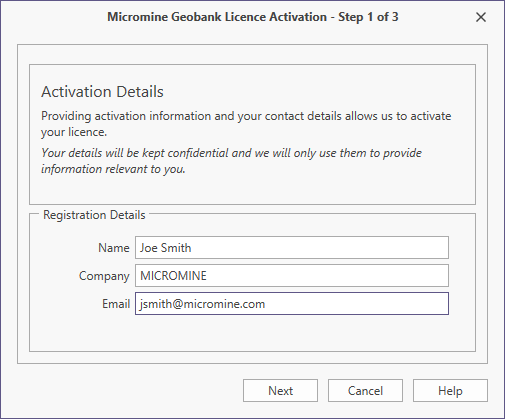
- Please wait while Micromine Geobank contacts Licensing Services to obtain activation data.
- If the activation is successful, you're ready to go!
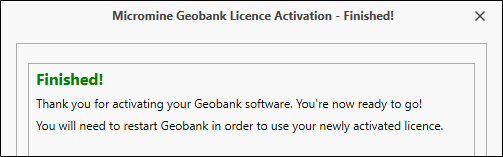
- If an error occurs, please take a screenshot, or write down the error code and the message, before contacting Licensing Support.
- Press Finished to complete the activation process.