TextBox
The TextBox control is a very basic text-input control which allows the user to enter a single line of text.
To create a non-editable TextBlock, see TextBlock.
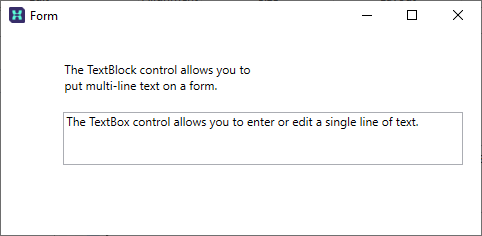
Properties
The key properties of a TextBox include:
- Text. The editable text you want to display.
- TextWrapping. Whether to wrap the text.
- No Wrap
- Wrap (and hyphenate a word that extends beyond the boundary of the control).
- Wrap with Overflow (extend the text beyond the boundary of the control to accommodate, rather than hyphenate, the word that doesn’t fit.)
- TextAlignment. Set the (Left, Centre, Right, Justify) alignment of the text.
Scripting Syntax
The properties of a control include events. Scripts can be used to set the properties of a control or be used to trigger an action associated with an event. For a TextBox:
- The contents of a TextBox is the text to be displayed in the form. To add text to the TextBox programmatically use the following syntax:
TextBox1.Text = ‘The editable text to show.’