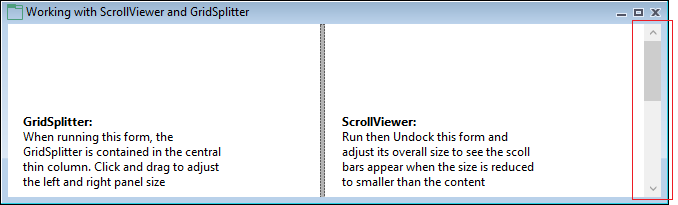ScrollViewer
The ScrollViewer control enables content to be displayed in a container which is smaller than the extents of the content. You can then scroll to view any part of the content that is not visible when the container (typically a grid) is resized.
Properties
Key properties of the ScrollViewer include:
- HorizontalScrollBarVisibility and VerticalScrollBarVisibility.
These properties can be set to Visible (to be always visible) or Auto (to be shown automatically when needed).
On this form, the visibility of both scroll bars is set to Auto:
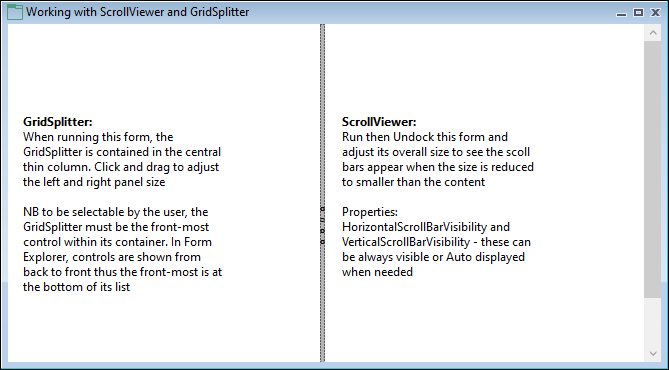
When you float the form and adjust the size of the form so that it is smaller than the content, one or both scroll bars appear automatically, allowing you to view content which is no longer visible: