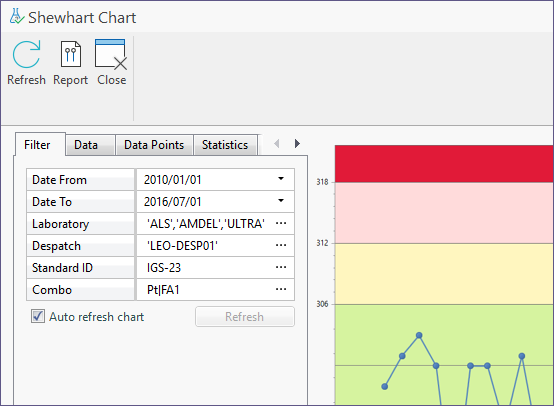Mapping object parameters to form parameters
When the Button Wizard is used to trigger an action, you may be required to map the Parameters used by the target object, to the parameter values that will be entered or selected in the form:
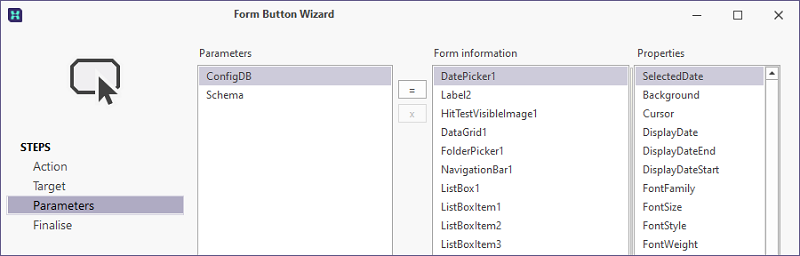
To map a parameter to a form value:
- Select the parameter on the left, then select the name of the control which will supply the value (such as a TextBox); the specific property which will supply the value is auto-selected based on the default for the type of control, however a different property (such as Tag) can be selected if desired.
- Once both the parameter and the control’s property are selected, click the “=” button to associate them.
For already associated parameters the “x” button can be used to clear the association
Once the required parameters have been associated, click Next.
Note: when creating controls, it is valuable to give them meaningful names, such as “ProjectTextBox”, so they can easily be identified and associated in this list.
Not all parameters have to have a value mapped to them; where values are not supplied, the Substitution Parameters dialog will prompt the user to specify any values not supplied from the form:
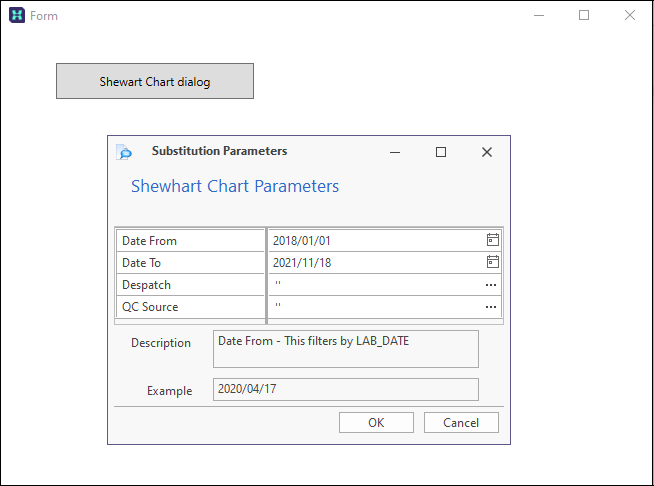
Once the required parameters have been specified, the target object is opened: