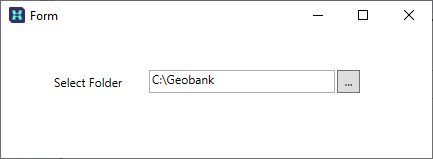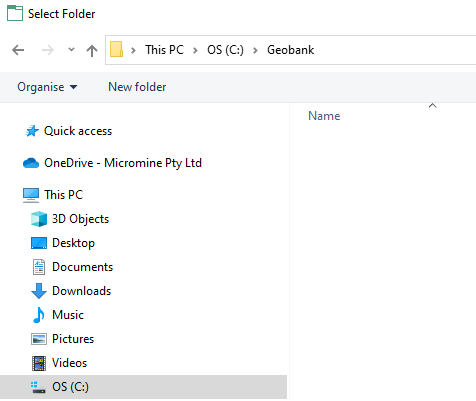Selecting a folder
This exercise describes how to add a FolderPicker to a form:
- Click and drag a FolderPicker from the Toolbox to the Design Sheet:
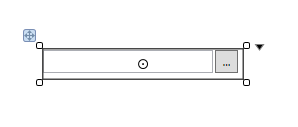
Resize
Click and drag the corners of the control to resize the control.
Reposition
Click and drag the handle (top-left) to reposition the control.
- .
- Add a label that prompts the user to select a folder:
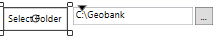
- Save your changes and click Run to run the form:
- Click on the ellipsis button to select a folder:
- The Select Folder form will open to the specified path (if applicable) or to the default folder: