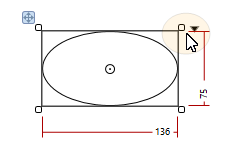Ellipse (or Circle)
The Ellipse control allows you to specify an elliptical (or circular) region on a form. Width, Height, Fill colour and Border (outline) properties can be specified. By default, when you add an ellipse to a form, the width and the height of the ellipse are equal to each other, making a Circle.
Properties
Key properties of Line include:
- Height and Width. Determines the ellipticity of the shape (when the height and width are not equal).
- Stroke The colour and fill (if not transparent) of the shape’s outline. Double-click to open a Colour picker.
- StrokeThickness. Specify the line thickness in pixels.
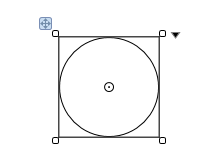
To create an elliptical shape, use the mouse to drag the corners to adjust the width or height, making use of the measure guides that appear on screen: