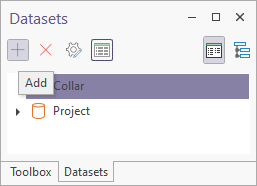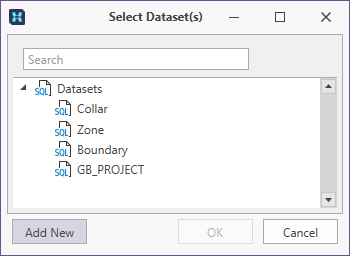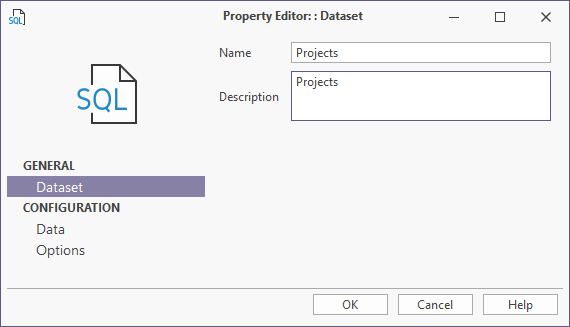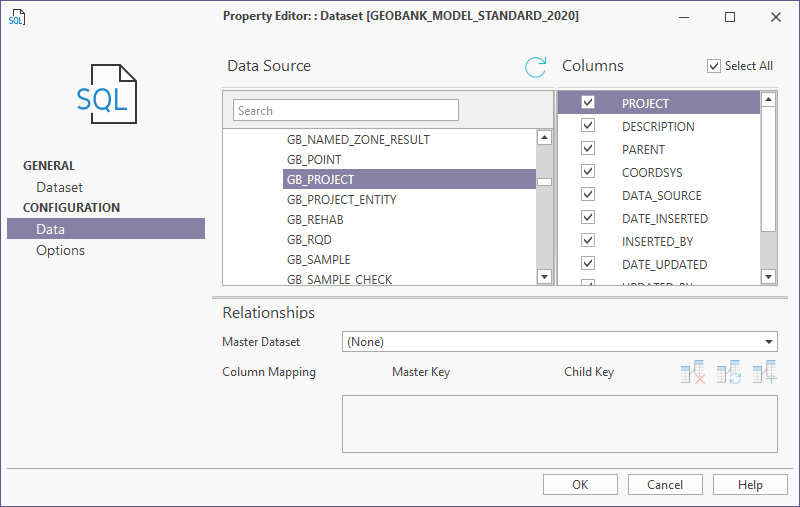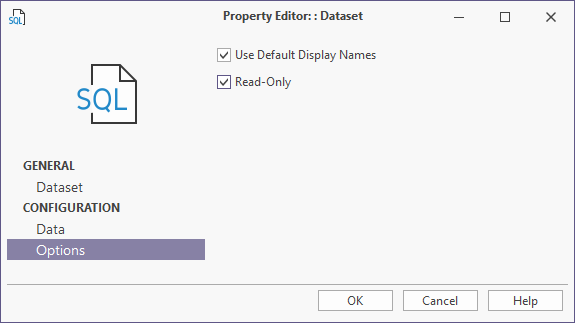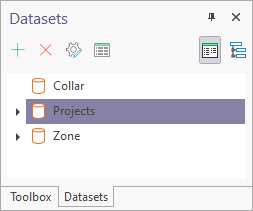Configure and Add a Dataset
This exercise describes how to configure and add a new dataset to a form:
- In the Datasets panel, click the Add button:
- In the Select Dataset(s) dialog that opens, click the Add New button.
- Enter “Projects” as the Dataset Name:
- On the Data tab of the Dataset Property Editor, select the GB_PROJECT table and select the columns you wish to display:
- On the Options tab, select the Read-Only option (to prevent inadvertent data changes):
- Click OK to save the dataset. The dataset is added to the form: