Outline
The
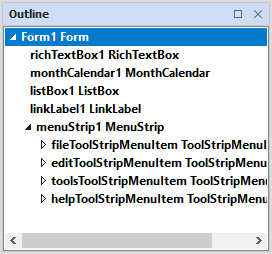
You can change the order of the hierarchy from inside the Outline panel by dragging the controls in the list.
You can also copy, paste, configure, delete and interact with controls in the form with the right click menu for each entry in the Outline list.
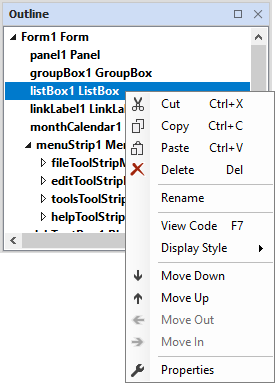
You can copy and paste controls in the Outline panel. If the control to be copied has been given a name, for example MyMenu, the name of the copy is given the same name plus an incremental number, for example MyMenu1.
If the control to be copied has not been named and has a default <control-type> + <increment> name, for example Button1, the copied control is also named after the control type and is given an incremental number, for example Button2:
When you select a control in the Outline panel, it is selected in the form, and the properties of that control can be viewed and edited on the Properties tab. See: Properties.