Sections
Use the Configuration | Sections page of the Plan View Property Editor to setup the columns for different sections.
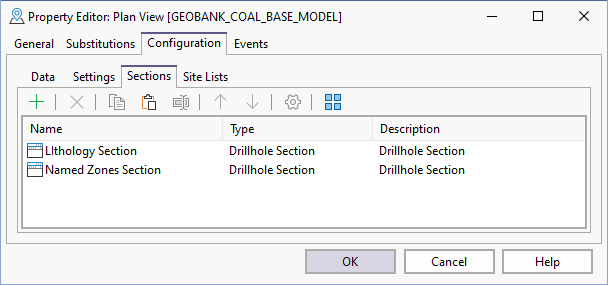
Use the options provided on the toolbar to manage the items in the list:

|
Click Add to add a new item to the list. |

|
Click the Delete button to remove the item currently selected in the list. |

|
Click the Copy button to copy the currently selected item in the list. |

|
Click the Paste button to paste (and add) the copied item to the list. |

|
Click the Rename button to rename the item currently selected in the list. |

|
Click the Move Up button to move the current item up the list. |

|
Click the Move Down button to move the current item down the list. |

|
Click the Properties button to view the properties of the currently selected item. |

|
Click the Select All button to select all items in the list. |
For more information, see Section Column Property Editor.