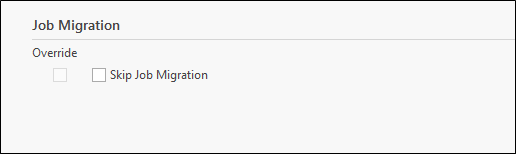Core Features
This
Perpetual License Information
Information on the maintenance end date and license expiry for Perpetual licenses has been added to the Backstage Licensing screen.
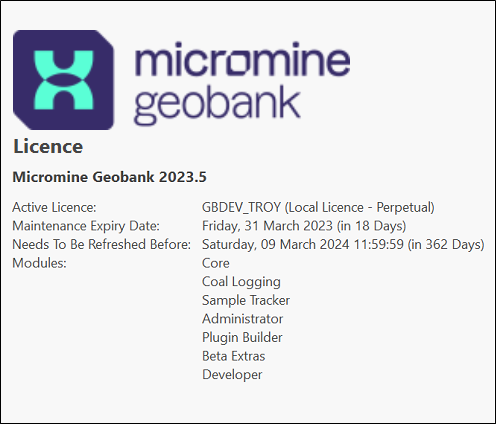
A new pop up message has also been added, which will appear when less than 30 days are remaining before the expiry of the maintenance date.
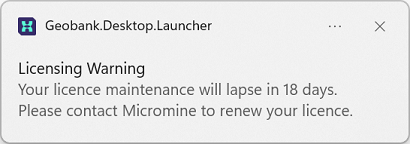
License and Maintenance Banners
Banners have been added to Micromine Geobank which will be displayed when a licence is borrowed, when a perpetual licence maintenance is about to expire, or 30 days after expiry.
The Borrowed Licence banner displays the expiry date for the borrow length and contains an option to Return Borrowed Licence.
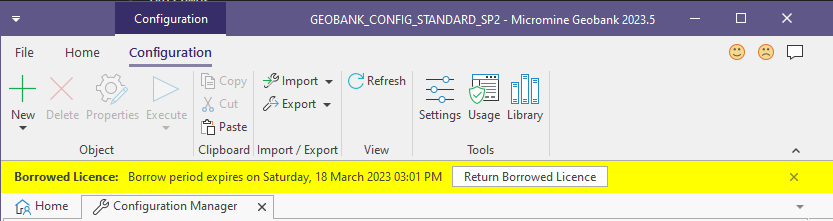
For borrowed licences, the banner will show every time Micromine Geobank is started, until the licence is returned.
The Licence Warning banner displays the expiry date for the Licence Maintenance.
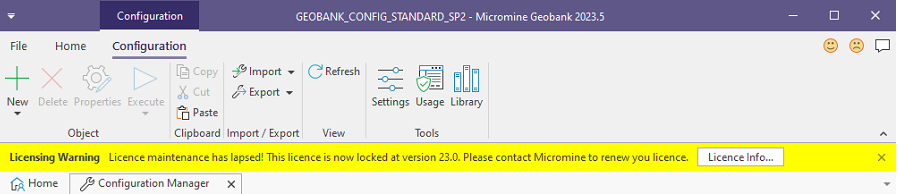
The Licensing Warning banner will show every time Micromine Geobank is launched / licence is selected during the expiry period, unless the Close button is clicked on the banner. In this situation, the banner will not be shown again for 5 days.
Russian User Interface
Russian translation of the User Interface, notably the terms in a variety of the Sample Tracker tools has been completed. These now show correctly when the UI language is set to Russian.
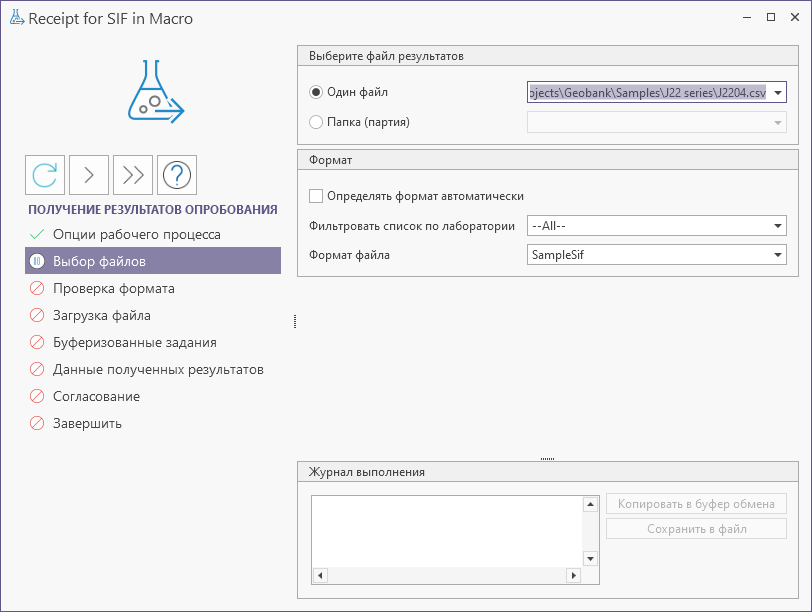
Migrate Job Scheduler Configuration
Support has been added for migrating Jobs in the Job Scheduler to run on an updated software version. An Admin-controlled process to migrate Jobs is controlled through a dialog which displays when the Admin opens the Job Scheduler tool (if there are active Jobs to migrate):
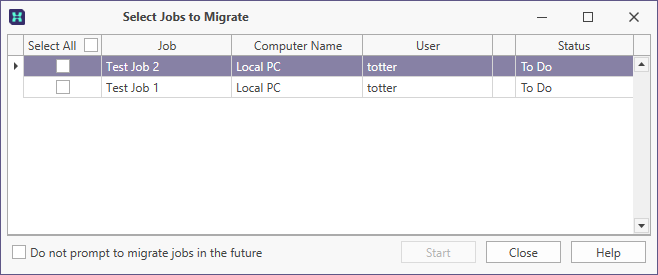
The Job Migration | Migrate option has also been added to the Job Scheduler ribbon to allow you to run the migration manually.

After migrating and testing, the Admin can deactivate Jobs which use a previous version; either in the previous version or directly in Windows Task Scheduler.
Skip Job Migration
The Job Scheduler page has been added to the Options dialog. The new page contains the Skip Job Migration option which is used to prevent the dialog for Job Scheduler migration showing after upgrading a database to a new version of Geobank. By default, the option is not selected and the migration dialog is shown.