Global Substitution Parameters
Substitution parameters (for example, PROJECT_NAME = '?Select Project?') can be inserted into queries to prompt users for values. A local substitution might be used when you want to vary the text or the format of the prompt, depending on where the substitution is called. If the substitution might be used more than once, it would make sense to create a Global Substitution Parameter. Unlike the local substitutions, global substitutions are configured and applied across the application.
In the Configuration Manager User Interface, click Global Substitution Parameters. Right-click on the blank area on the right below the list and select New | Global Substitution Parameter.
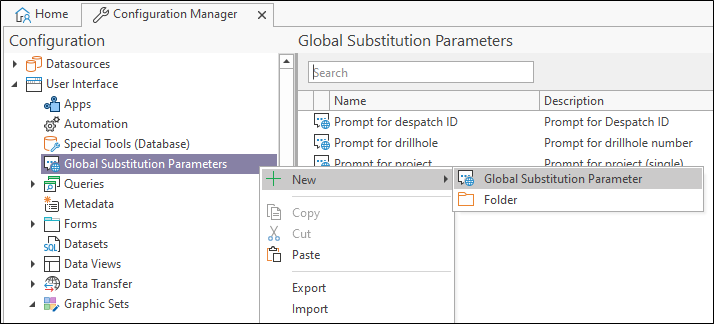
Give the parameter a Name and a brief Description to clarify the purpose.
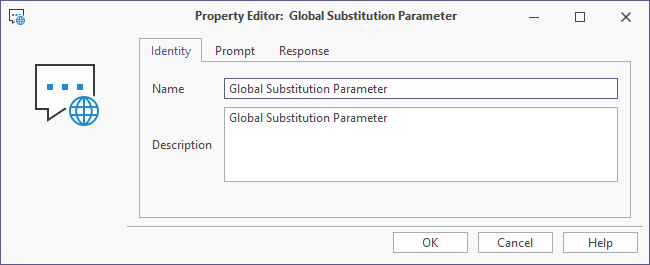
Create a meaningful Prompt String. Note that when the Data Type is changed, the layout of the form may change appropriately.
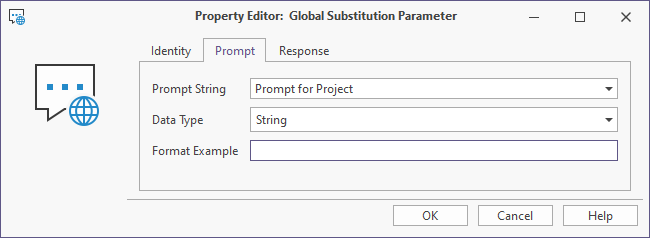
The Response tab gives the opportunity to enter an SQL query, set a Default Value and various other settings.
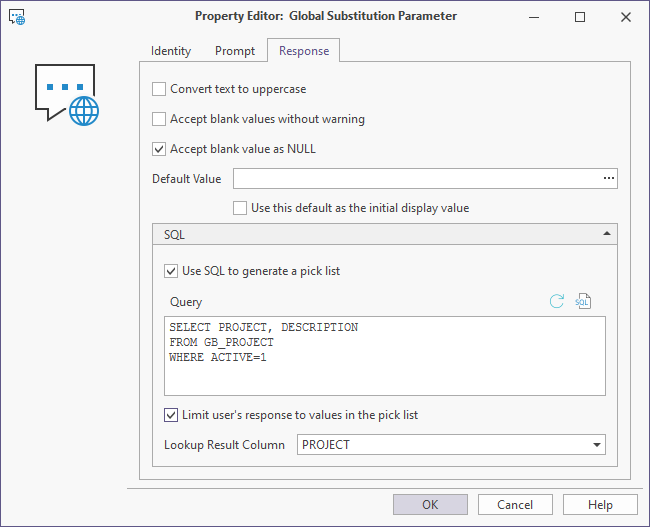
Finally, click OK to add the new parameter to the Substitutions page of the Property Editor.
Once you have setup your substitution parameters, you can set up your queries in the normal fashion, using questions marks to enclose each Prompt. Note that if the result is text, it will still need to be enclosed in single quotes.
SELECT PROJECT, SITE_ID, END_DEPTH, DATE_STARTED, DATE_COMPLETED
FROM GB_SITE
WHERE PROJECT = '?Select a project?'
AND DATE_STARTED > '?Select start date?'
ORDER BY SITE_ID
For more information, refer to the following topics:
- Using an IN list
- Using an IN list with or without quoted values
- Using Date types
- Using a file path
- Using a folder path
Multiple parameters may also be used when constructing the file paths for configured exports, imports, application calls, etc. A parameter could be configured for a “Project Sub-folder” and another for the “file name”, for example. The path could then be configured as:
“N:\Geodata\? Project Sub-folder?\? file name?”