Data
Use the Data tab of the Dataset Property Editor to select the table or view, and optionally the parent table, that will be used to retrieve the dataset.
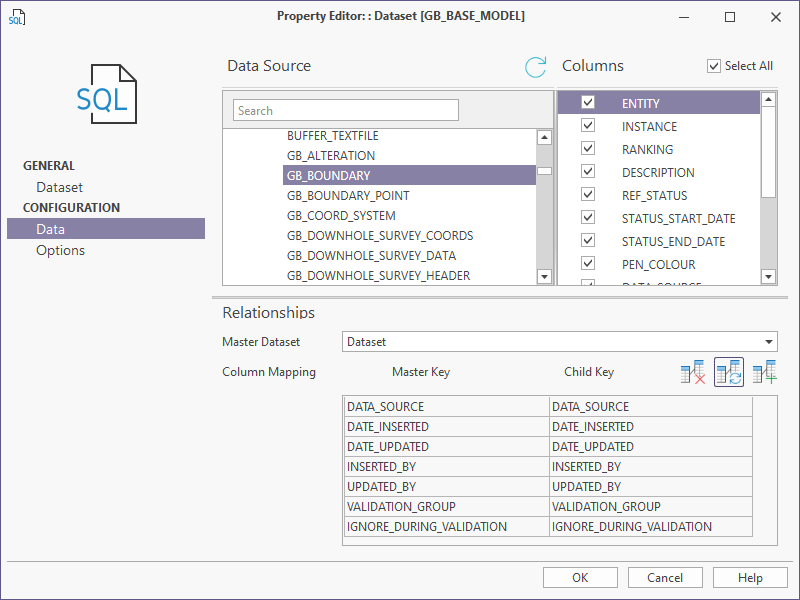
Database Source
Select the underlying Table or View that will be used to retrieve the dataset. Complex datasets are supported using SQL "Table-value Functions". These offer a simple alternative to the use of multi-statement SQL scripts or stored procedures with parameters, as seen in Data View datasets. See: Table-value Functions.
The Tables, Views and Table-valued functions in your database are grouped by schema, and then by (Table, View, and Table-valued Function) group.
To quickly refresh the mappings and the schema of the dataset, click the Refresh button above the list of tables and views:

Search
A search is independent of this grouping. In other words, the search will look for a partial match in all (Table, View, and Table-valued Function) groups.
You can enter keywords to restrict the results to tables, views or functions that match or partially match the search string you have entered. In the example above, a search on "site" limits the list to site-related tables and views.
Columns
Select the columns you want to include in the dataset. To select all, or a large number of columns, tick the Select All check box. You can then deselect the columns you want to exclude (if any).
Relationships
Optionally, define the master-detail (parent-child) relationships that will be used to retrieve a result dataset; only records relating to the currently selected master record are retrieved for the child dataset.
Master Dataset
Select the Master Dataset that will be used to define one or more parent-child relationships. The data in the Detail (child) dataset will be filtered by the current record in the Master (parent) dataset. For example, if ‘Projects’ is set as the Master dataset, then the intention is to filter the full list of drillhole collars to just show the Collars within the selected Project.
Column Mapping
Use the tools provided above the mapping grid to map the columns in the master dataset to columns in child tables. This mapping defines which fields the child data is filtered on. This mapping will normally be the same as the Foreign Key between the tables.
|
Icon |
Description |
|---|---|
|
|
The Automatically map matching columns Wizard automatically compares the data for matching of the Master dataset columns to the columns in a Child dataset. |
|
|
Add new mapping allows you to manually add a mapping for the source and destination columns for which there is not an exact match. Select the source and destination columns from the drop-down lists. Entries are placed at the bottom of the mappings list. |
|
|
Delete all mappings |
Master key
A column in the Master dataset that is mapped to a column in a Child dataset to form a parent-child relationship.
Child key
A column in a Child dataset that is mapped to a column in the Master dataset to form a parent-child relationship.

