Wash Table Export: Configuration
The Wash Table Export process calculates cumulative float and sink results on a sample by sample basis. The data exported as a result of this process can be used in modelling or in simulation applications. Results can also be stored in the CL_WASH_TABLE table in the database.
Data
On the Configuration | Data page, click on the Build button to load or create a query that will be used to retrieve analytical results (washability data) from the database.
The result set must return sampling details, size fraction details and washability data. The analytical parameters are assumed to be proximates (or similar, using standard weighting). The result set must be sorted by project, site identifier, and sample number. Data can be either fractional or cumulative, provided that the mode is consistent at the size fraction level.
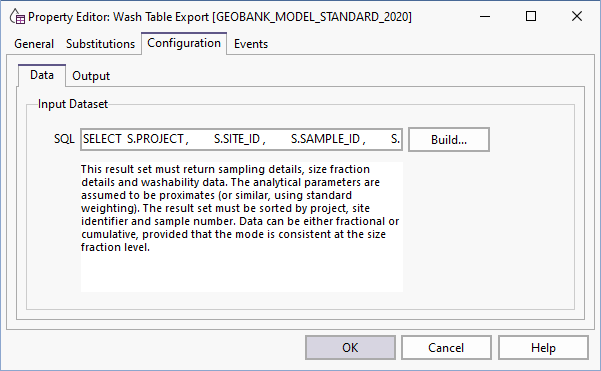
The exact syntax of this query will depend on your database structure and the selection criteria needed to return the correct input dataset.
The SQL Editor displays a list of standard column names required by the export process. If the corresponding column names in your database happen to be different, you can use aliases in the SQL statement to ensure that all the columns are named correctly.
Output
Output options are provided on the Configuration | Output page.
Output File - Write results to a file
Select this option to write the output to:
- A Comma Separated Values (CSV) text file
- A Micromine data file
If you select Comma Separated Values (CSV) as the output file type, you can Include a header row containing column names, or Enclose data values within double quotes. Click on the Options button to select one or both options.
Prompt for file name at execution time
If you prefer to give the user the option of changing the file specification as the process is run, then make sure the Prompt for file name at execution time option is selected.
Substitutions
Click the Substitutions button alongside the file Browse button to select and insert a substitution parameter when specifying the output file name.

Database Update - Write results to the Micromine Geobank database
When this option is selected, the Zone Code and Zone Type given to the composited zone, and the results obtained for the composited zone, are written to Named_Zone and Name_Zone_Result tables in the database.
This feature will only work if your database is compatible with the Geobank Standard Data Model.
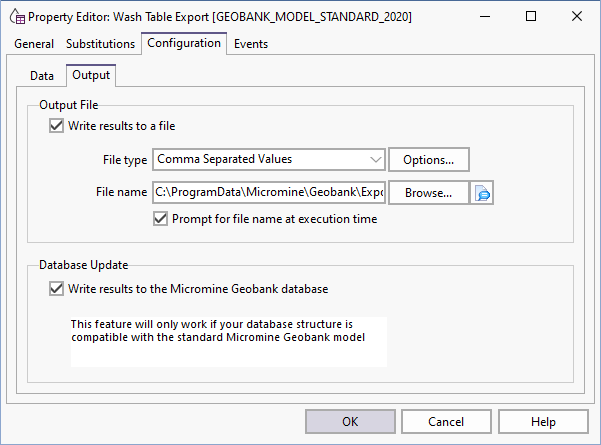
To configure the messages to be shown, or the scripts to be executed, when the task form is opened or closed, click on the tab.