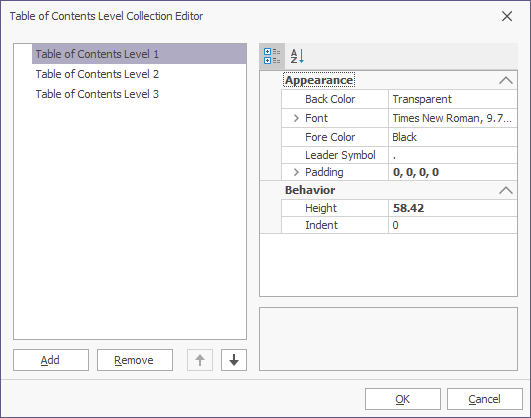Table of Contents
The Table of Contents control shows the Table of Contents in your report with level options.
To add a Table of Contents to your report, drag the Table of Contents item from the Standard Controls Tool Box tab and drop it onto the report.
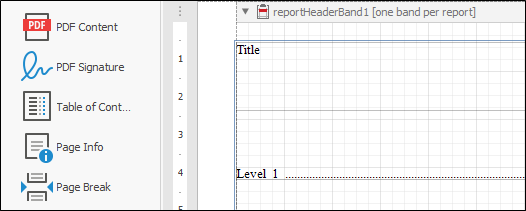
The settings for the TOC can be configured using the tabs in the Property Grid. The most important settings for the TOC are accessible from the smart tag. When the Smart Tag icon is clicked, it opens a set of common Table of Contents tasks.
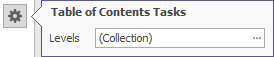
In this instance, the Levels option can be configured from the menu. Select a level collection or create one, by launching the Table of Contents Level Collection Editor using the ellipse.