TextBox
The TextBox control is a very basic text-input control which allows the user to enter a single line
To make the text you create non-editable, you can use the ReadOnly property.
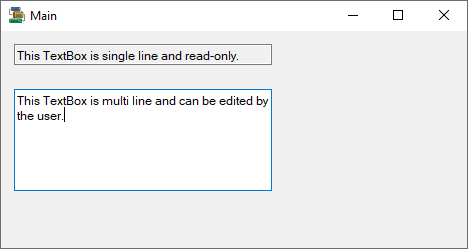
Properties
The key properties of a TextBox include:
-
Multiline. Determines whether the TextBox control contains multiple lines of text or just a single line.
- ReadOnly. Whether the text in the control can be edited by the user.
- Text. The text you want to display.
-
WordWrap. Determines whether the text in a multi-line control automatically wraps to the beginning of the next line where necessary.
Events
Events can be configured for the TextBox to specify the behaviour of the control. For example, an action can be triggered when a user clicks the text box using the Click property.
For information on configuring events and other components of the design using a script, see: Working with Scripts.
Adding a TextBox
When you drag a TextBox control to a form in the Flow Designer, use the control properties to set whether the control is Multi Line.
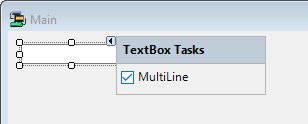
You can now resize the TextBox control using the resize handles that are enabled.
The contents and behaviour of the TextBox control can be configured in the Properties pane. By default, the TextBox is editable. You can make it read-only by setting the ReadOnly property to True.
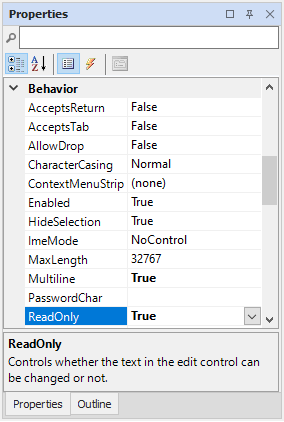
Information on the properties and events for the TextBox control is available at the link to Microsoft® Documentation.