SaveFileDialog
The SaveFileDialog component provides a dialog that prompts the user to select a location for saving a file.
The component can be configured to either open and overwrite an existing file or create a new file.
Properties
The key properties for the SaveFileDialog component include:
-
CheckFileExists. Specifies whether an error occurs if the user selects a file that does not exist.
-
CheckPathExists. Indicates that the control will check that the specified file path exists before returning to the dialog.
-
OverwritePrompt. Specifies whether a prompt is displayed when an existing file will be overwritten. If set to False, no prompt will occur and the file will be overwritten.
Events
Events can be configured for the SaveFileDialog to specify the behaviour of the control. For example, an action can be configured to occur when a user clicks the Help button using the HelpRequest event property.
For information on configuring events and other components of the design using a script, see: Working with Scripts.
Adding a SaveFileDialog
When you drag a SaveFileDialog component from the Toolbox to a form in Flow Designer, it will appear as an entry in the design space. You can select the control and configure it using the Properties pane.
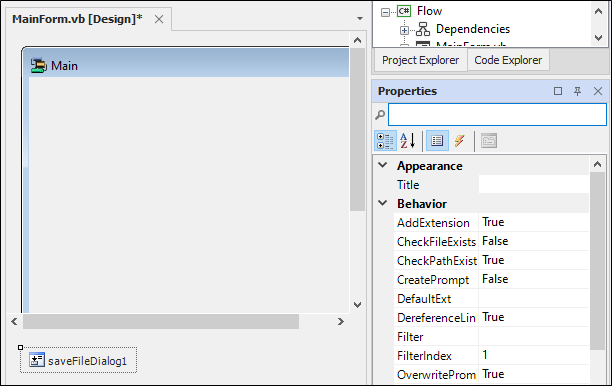
More information on the SaveFileDialog component can be viewed at the link to Microsoft® Documentation.