Process
The Process component provides access to local and remote processes and can be used to start and stop local system processes. The Process component can provide a list of the processes that are running, or a new process can be initiated.
Once initialised, the Process component can obtain information about the running processes including the loaded modules (.dll and .exe files), and performance information such as the amount of memory being used.
Properties
The key properties for the Process component include:
-
PagedMemorySize64. Specifies the amount of memory that can be paged to the disk being used by the process.
-
VirtualMemorySize64. Specifies the amount of virtual memory currently allocated to the process.
-
WorkingSet64. The amount of physical memory currently being used by the process.
Events
Events can be configured for the Process to specify the behaviour of the control. For example, an action can be configured to occur when an error occurs using the ErrorDataReceived event property.
For information on configuring events and other components of the design using a script, see: Working with Scripts.
Adding a Process
When you drag a Process component from the Toolbox to a form in Flow Designer, it will appear as an entry in the design space. You can select the control and configure it using the Properties pane.
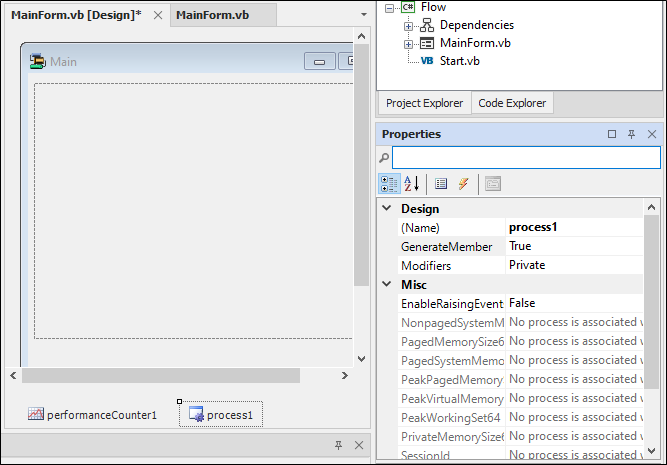
More information on the Process component can be viewed at the link to Microsoft® Documentation.