Print Preview Dialog
The PrintPreviewDialog component provides a dialog that usually contains a PrintPreviewControl for printing from a form. Unlike PrintPreviewControl components, buttons and other dialogs are included in the PrintPreviewDialog.
Properties
The key properties for the PrintPreviewDialog component include:
-
Document. Specifies the PrintDocument instance to be displayed for the PrintPreviewDialog.
Adding a PrintPreviewDialog
When you drag a PrintPreviewDialog component from the Toolbox to a form in Flow Designer, it will appear as an entry in the design space. You can select the control and configure it using the Properties pane.
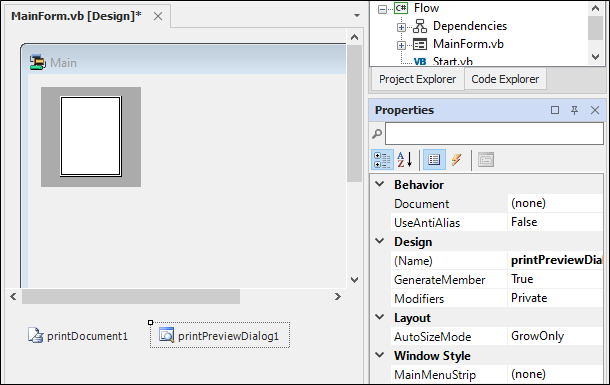
More information on the PrintPreviewDialog component can be viewed at the link to Microsoft® Documentation.