NotifyIcon
The NotifyIcon control enables the placement of a notification icon on the form in the Notification area. You can select the specific icon to display using the control properties.
Properties
Key properties for the NotifyIcon control include:
-
Icon. Selects the .ico file to be used for the notification display.
-
ContextMenuStrip. Determines the ContextMenuStrip menu that appears if a user right-clicks the NotifyIcon.
![]()
Events
Key events for the NotifyIcon control include:
-
MouseClick: defines the behaviour of the application when a user clicks the NotifyIcon with the mouse.
-
MouseDoubleClick: defines the behaviour of the application when a user double clicks the NotifyIcon with the mouse.
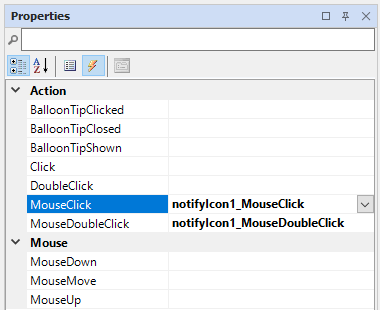
For information on configuring events and other components of the design using a script, see: Working with Scripts.
Adding a Notify Icon
When you drag a NotifyIcon control to the Flow Designer, click the control properties to Choose Icon.
![]()
This will open an explorer window from which you can navigate to and select the .ico file to be used for the notification icon.
The Properties pane can be used to configure the appearance and behaviour of the NotifyIcon.
Information on the Properties and Events for the NotifyIcon control can be found at the link to Microsoft® Documentation.