FlowLayoutPanel
The FlowLayoutPanel is a container that dynamically lays out contents in the Flow Designer horizontally or vertically. Contents can be wrapped from one row or column to the next within the panel. The contents within can be either clipped or wrapped in the container.
Any control can be placed within a flow layout panel, including other FlowLayoutPanel controls. This makes it easy to create complex layouts that will dynamically resize and adjust when forms are run.
Properties
Key properties for the FlowLayoutPanel container include:
-
Anchor. Determines the edges of the container to which a control is bound and how it is resized within the container.
-
AutoSize. Specifies whether the container control resizes based on the contents it contains.
-
AutoSizeMode. Specifies the automatic sizing behaviour of the FlowLayoutPanel container. The mode can be set to allow the container control to either GrowAndShrink or GrowOnly.
-
Dock. Determines the borders of the container that the borders of each control it contains are docked to, and the resizing behaviour for each.
-
FlowDirection. Select the direction in which the controls added to the FlowLayoutPanel container flow.
-
WrapContents. Selects whether the contents of the FlowLayoutPanel container should be wrapped within or else are allowed to be clipped from display.
Events
Events can be configured for the FlowLayoutPanel to specify the behaviour of the control. For example, an action can be configured to occur when a user clicks the panel using the Click event property.
For information on configuring events and other components of the design using a script, see: Working with Scripts.
Adding a FlowLayoutPanel
When you drag a FlowLayoutPanel control to a form in Flow Designer, you can resize it using the resize handles and move it by dragging the Move icon.
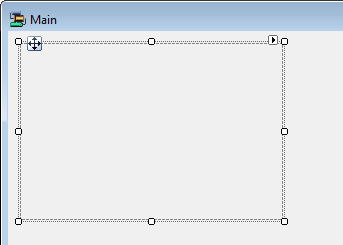
The appearance, behaviour layout and other properties for the panel can be configured using the Properties pane.
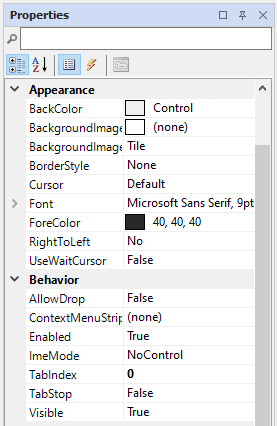
Information on the properties and events for the FlowLayoutPanel container can be viewed at the link to Microsoft® Documentation.