Label
The Label control allows you to put a short line of text on the screen. A TextBlock is preferred for multiple lines of text. Unlike a TextBlock, which is text-only, the Label control has a Content property which lets it host any kind of control (usually an image).
Labels are typically used to display single-line prompts alongside controls that require user input or a user selection.
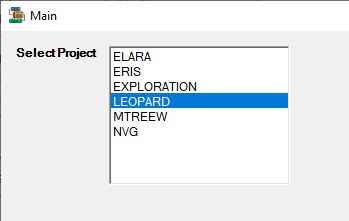
Properties
Key properties of the Label control include:
- ContextMenuStrip. The associated ContextMenuStrip control for the Label, if applicable.
- Text. The text to be displayed. For example, a prompt displayed alongside a CheckBox.
- Font. Font (Family, Size, Style and Weight) characteristics can be set for the displayed text.
- DataBindings. Important if you need to bind the Label control to data.
Events
Key events associated with a Label include:
- Click. A VB or C# script can be configured for execution when a label is clicked with the mouse.
- MouseHover. A VB or C# script can be configured for execution when a label is hovered on with the mouse.
For information on configuring events and other components of the design using a script, see: Working with Scripts.
Adding a Label
When you drag a Label control to a form in the Flow Designer, it will be given a default name and you can resize and move it in the form with the controls provided.
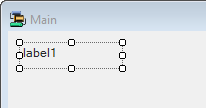
Use the Properties pane to configure the text, appearance and other required details for the Label.
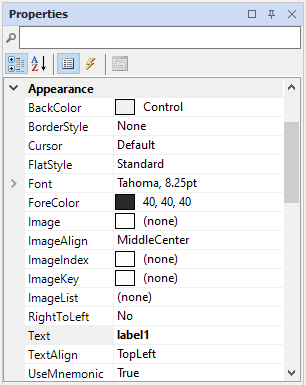
Information on the Properties and Events for the Label control can be found at the link to Microsoft® Documentation.