FolderBrowserDialog
The FolderBrowserDialog control provides the user with a prompt to browse, create, and eventually select a folder. This control is not used for selecting files.
Folder browsing is achieved using a tree control, and only file system folders can be selected, not virtual folders.
Properties
The key properties for the FolderBrowserDialog component include:
-
RootFolder. Specifies the location of the root folder from which browsing will begin for the dialog. Only the specifies folder and any of its subfolders will be appear in the dialog.
-
SelectedPath. Specifies the folder path that is selected by default when the dialog is displayed, or the last path selected by the user.
-
ShowNewFolderButton. Specifies whether the New Folder button is displayed on the dialog, allowing the creation of new folders.
Adding a FolderBrowserDialog
When you drag a FolderBrowserDialog component from the Toolbox to a form in Flow Designer, it will appear as an entry in the design space. You can select the control and configure it using the Properties pane.
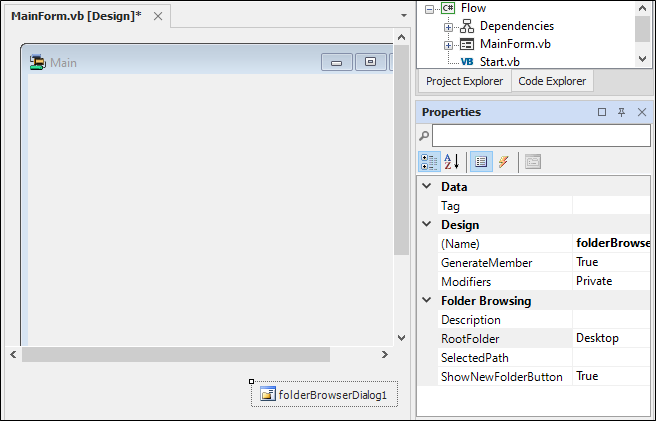
More information on the FolderBrowserDialog component can be viewed at the link to Microsoft® Documentation.